Specifying Paper Sources
You can specify the page to print by paper source.
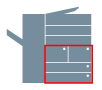
1.
Display the [Paper Source] tab.
If you are using an LBP series printer, proceed to step 3.
2.
Select [Select by] → [Paper Source].
If you want a different paper source for each page, select the desired setting from [Paper Selection].
4.
Set a paper source for each page.