Specifying Paper Types
You can specify the page to print by paper type.
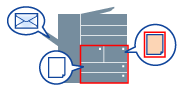
1.
Display the [Paper Source] tab.
If you are using an LBP series printer, proceed to step 3.
2.
Select [Select by] → [Paper Type].
If you want a different paper type for each page, select the desired setting from [Paper Selection]/[Paper Type].
4.
Set the paper type(s).
When [Settings] is displayed: [Settings] ([Paper Type Settings] Dialog Box) → click [Get Paper Details] → select the paper from [Paper Type] →click [OK].
References
Only paper types that can be used with the print settings you have set are displayed in [Paper Type]. For example, if you have selected [2-sided Printing], only those paper types that can be used with [2-sided Printing] are displayed. For details about switching between 2-sided printing and 1-sided printing, see 1-sided and 2-sided Printing.