Adding a Group to the Driver Address Book
You can register destinations that are registered in the address book as a group. This is a convenient function when you want to send data with the same content to multiple destinations.
You can add up to 3,000 groups, and up to 256 personal destinations to each group.
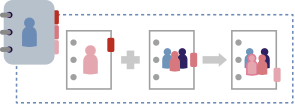
1.
Display the [Select Destination] sheet.
You can display this from the fax transmission settings screen when sending a fax or changing the default settings.
2.
Select [Canon Fax Driver Address Book] from [Address Book List] → click [Edit Address Book].
3.
In the [Edit Address Book] dialog box, click [Add Group].
4.
In the [Add Group] dialog box, set the group name.
5.
Select the groups or destinations to register to the group from [Destinations to Add] → click [Add].
You can switch the category to be displayed in [Show].
If you add one, the added destination is displayed in [Details] > [Current Group Members].
If you want to delete a group or destination from the group, select the group or destination to be deleted from [Current Group Members] → click [Delete].
6.
In the [Add Group] dialog box, click [OK].
The group is added to [Address Book] in the [Edit Address Book] dialog box.
7.
In the [Edit Address Book] dialog box, click [OK].