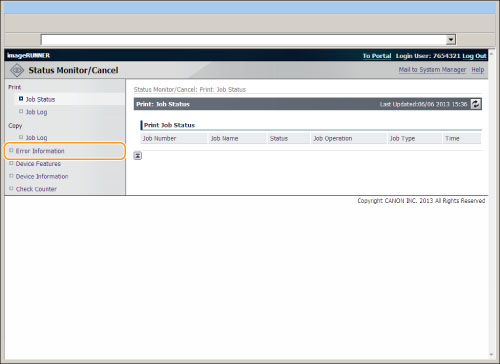Checking the Current Status of the Machine
You can display the current status and error messages of the machine.
1
Start the Remote UI, and then log on in System Manager Mode.
2
Click [Status Monitor/Cancel].
3
Click [Error Information].