Multi-Purpose Tray
If a paper jam occurs in the multi-purpose tray, follow the procedure described below to remove the jammed paper.
1
Remove any paper jammed from the multi-purpose tray.
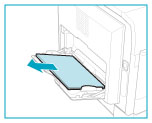
2
Remove any jammed paper.
If you cannot remove the jammed paper, follow the procedure described in "Paper Jams around the Fixing Unit."
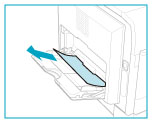
3
Press the button on the left cover of the main unit, and open the left cover.
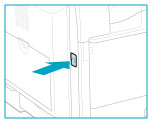
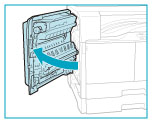
4
Remove any jammed paper.
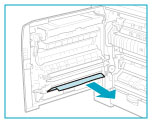
5
Place your hand where the hand symbol is located on the left cover of the main unit, and then gently close the left cover until it clicks into place in the closed position.
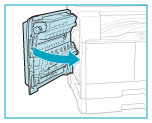
 CAUTION CAUTION |
|
When closing the left cover, be careful not to get your fingers caught, as this may result in personal injury.
|