Checking the Status of Consumables and Other Information
You can check the status of consumables such as the remaining amount of toner and paper details. You can also check the paper type to load in a drawer.
1
Press [ ] (Status Monitor).
] (Status Monitor).
 ] (Status Monitor).
] (Status Monitor).2
Press [ ] or [
] or [ ] to highlight <Device Status>, and then press [OK].
] to highlight <Device Status>, and then press [OK].
 ] or [
] or [ ] to highlight <Device Status>, and then press [OK].
] to highlight <Device Status>, and then press [OK].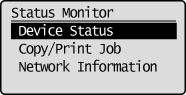
To check the paper information:
Press [ ] or [
] or [ ] to highlight <Paper Information>, and then press [OK].
] to highlight <Paper Information>, and then press [OK].
 ] or [
] or [ ] to highlight <Paper Information>, and then press [OK].
] to highlight <Paper Information>, and then press [OK].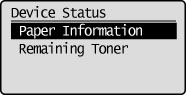
Check the paper information.
To check the remaining toner:
Press [ ] or [
] or [ ] to highlight <Remaining Toner>, and then press [OK].
] to highlight <Remaining Toner>, and then press [OK].
 ] or [
] or [ ] to highlight <Remaining Toner>, and then press [OK].
] to highlight <Remaining Toner>, and then press [OK].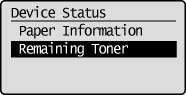
Check the remaining toner.
|
NOTE
|
||||||||
|
The table below indicates the remaining amount of consumables.
|
3
Press [ ] (Status Monitor) to close the Status Monitor screen.
] (Status Monitor) to close the Status Monitor screen.
 ] (Status Monitor) to close the Status Monitor screen.
] (Status Monitor) to close the Status Monitor screen.