Replacing the Toner
When there is only a small amount of toner remaining in the machine, the following message blinks on the display. You may continue printing, however, it is highly recommended that you prepare a new toner cartridge before the toner has completely run out.
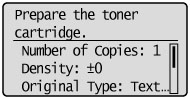
When prints can no longer be made as toner runs out completely, the message <Replace the toner cartridge.> appears on the operation panel. Follow the procedure to help you replace the toner cartridge.
 WARNING WARNING |
|
Do not burn or throw used toner cartridges into open flames, as this may cause the toner to ignite, resulting in burns or a fire.
If you accidentally spill or scatter toner, carefully wipe up the loose toner with a damp, soft cloth and avoid inhaling any toner dust. Do not use a vacuum cleaner that is not equipped with safety measures to prevent dust explosions to clean up loose toner. Doing so may cause damage to the vacuum cleaner or result in a dust explosion due to static discharge.
|
 CAUTION CAUTION |
|
Keep toner out of the reach of small children.
If toner is ingested, consult a physician immediately.
If toner gets onto your hands or clothing, wash it off immediately with cold water. Washing it off with warm water will set the toner, and make it impossible to remove the toner stains.
|
|
IMPORTANT
|
|
Use only toner cartridges intended for use with this machine.
For information on the supported Canon genuine toner, see "Consumables."
Do not replace toner cartridges until the message prompting you to do so appears.
Do not attempt to replace the toner cartridge while the machine is printing.
|
|
NOTE
|
|
It is recommended that you replace the toner cartridge soon after the message <Prepare the toner cartridge.> appears.
Printing stops if the toner runs out during a print job. The machine will resume printing the remaining pages automatically after you replace the toner cartridge.
|
1
Open the front cover.

2
While pressing the unlock tab on the grip, turn the toner cartridge in the direction of the arrow (clockwise).
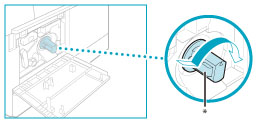
* Unlock Tab
3
Pressing the unlock tab, pull out the toner cartridge.
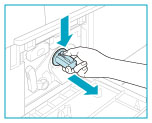
4
Shake the new toner cartridge back and forth (five or six times) to distribute the toner evenly inside the cartridge.
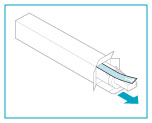
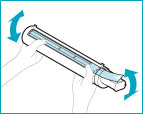
 WARNING WARNING |
|
Do not burn or throw used toner cartridge into open flames, as this may cause the toner remaining inside the cartridges to ignite resulting in burns or a fire.
|
|
IMPORTANT
|
|
If the toner is not distributed evenly inside the cartridge, the outputs may be printed uneven.
|
5
Make sure that the side of the cartridge with the label is facing up, and push the new toner cartridge into the machine as far as it will go.
Support the new toner cartridge with one hand from underneath, while pushing it into the machine with the other hand.
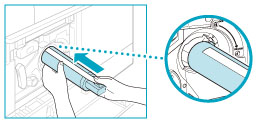
6
Hold the toner cartridge in place with one hand, and then remove the protective seal by pulling it straight out with the other hand.
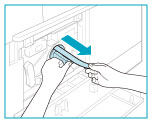
|
IMPORTANT
|
|
Pull out the seal slowly, otherwise the toner may scatter and soil your clothes or skin.
Make sure that you pull out the seal completely, otherwise print errors may occur.
Make sure that you pull the seal straight out. Pulling the seal upwards or downwards may break the seal. If the seal breaks inside the toner cartridge and cannot be removed completely, the toner cartridge cannot be used.
Throw away the seal after removing it from the toner cartridge.
|
7
Turn the toner cartridge in the direction of the arrow (counterclockwise).
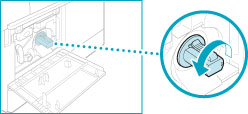
|
IMPORTANT
|
|
Turn the toner cartridge fully until it locks into place.
|
8
Close the front cover.
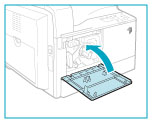
 WARNING WARNING |
|
When closing the front cover, be careful not to get your fingers caught, as this may result in personal injury.
|
|
IMPORTANT
|
|
Make sure that you clean the fixing unit every time you replace the toner cartridge. (See "Cleaning the Fixing Unit.")
|