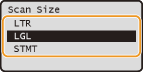Specifying a Scanning Size
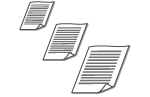 |
|
You can specify the scanning size of your documents.
|
|
NOTE
|
|
If you are using the imageRUNNER 1435i, and when the screen for specifying scan settings is displayed, you can specify the scanning size by pressing
 (Scan Size), instead of selecting <Scan Size> as the procedure described below. (Scan Size), instead of selecting <Scan Size> as the procedure described below. |

 Specify destinations or connect the USB memory device
Specify destinations or connect the USB memory device  <Scan Size>
<Scan Size> 

 Select the scanning size
Select the scanning size