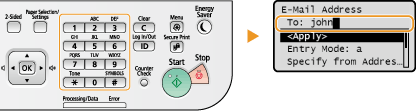Specifying with Numeric Keys (E-mail)
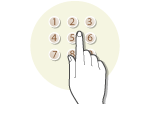 |
|
Use the numeric keys on the operation panel to specify destinations.
|
|
IMPORTANT
|
|
When <Restrict New Destinations> is set to <On>, you cannot use the numeric keys to specify destinations.
|
|
NOTE
|
|
You can use the numeric keys only when specifying the first destination. If you want to specify any additional destinations, use the Address Book or an LDAP server. To specify destinations as Cc or Bcc addresses, you need to use the Address Book.
|
1
Press  .
.
 .
.2
Use  /
/ to select <E-Mail>, and press
to select <E-Mail>, and press  .
.
 /
/ to select <E-Mail>, and press
to select <E-Mail>, and press  .
.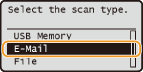
3
Enter the destination using the numeric keys, select <Apply>, and press  .
.
 .
.Pressing  toggles the input modes.
toggles the input modes.
 toggles the input modes.
toggles the input modes.If you enter the wrong characters, press  . (Press to delete each character one by one. Press and hold to delete all the input characters at once.)
. (Press to delete each character one by one. Press and hold to delete all the input characters at once.)
 . (Press to delete each character one by one. Press and hold to delete all the input characters at once.)
. (Press to delete each character one by one. Press and hold to delete all the input characters at once.)