Specifying Previously Used Destinations (E-mail/File Server)
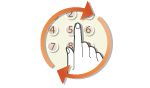 |
|
You can select a destination from the three most previously used destinations. When you specify a previously used destination, the machine also sets the same scan settings, such as density, used the last time you sent documents to that destination.
|
|
IMPORTANT
|
|
When <Restrict Resending> is set to <On>, you cannot use this function. Disabling Use of Previously Used Destinations
Turning OFF the machine or setting <Restrict New Destinations> to <On> deletes the past destinations, preventing you from recalling them. Limiting Available Destinations
|
|
NOTE
|
|
When you specify a destination using this function, any destinations that you have already specified are deleted.
|
1
Press  .
.
 .
.2
Press  (Recall Settings).
(Recall Settings).
 (Recall Settings).
(Recall Settings).3
Select a destination, and press  .
.
 .
.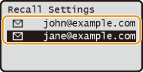
The selected destination and its scan settings are specified.