Output Reports
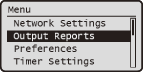 |
|
All the settings about reports are listed with short descriptions. Default settings are marked with a dagger (
 ). ). |
|
NOTE
|
Asterisks (*)Settings marked with an asterisk (*) are only available for the imageRUNNER 1435iF.
|
Report Settings
Select whether to print reports of communication results. Printing Reports and Lists
Fax TX Result Report*
Select whether to print a report of a fax transmission result. Select <On> to print the report each time you send a fax, or select <Only When Error Occurs> to print when a sending error occurs. Fax TX Result Report (imageRUNNER 1435iF Only)
|
Off
On
Only When Error Occurs
 Include TX Image
Off
On
 |
E-Mail/File TX Result Report
Select whether to print a report of a transmission result sent by e-mail or saved in a file server. Select <On> to print the report each time you send a scanned document, or select <Only When Error Occurs> to print when a sending error occurs. E-Mail/File TX Result Report
|
Off
On
Only When Error Occurs
 |
Communication Management Report
Select whether to print a report of the sending/receiving results log. If you want to print the report automatically, set <Auto Print (40 Transmissions)> to <On> so that the report is printed after every 40 transmissions. If you set <Separate TX/RX> to <On>, the sending results and receiving results are printed separately. Communication Management Report
|
Auto Print (40 Transmissions)
Off
On
 Separate TX/RX
Off
 On
|
RX Result Report*
Select whether to print a report of the details for a received fax. Select <On> to print the report each time you receive a fax, or select <Only When Error Occurs> to print when a receiving error occurs. RX Result Report (imageRUNNER 1435iF Only)
|
Off
 On
Only When Error Occurs
|
Print List
You can print lists to check the settings registered in the machine and other information. Printing Reports and Lists
Address Book List
You can print a list of destinations registered in the Address Book. Lists can be printed separately for the <Coded Dial>, <One-Touch>, and <Group> registration types. Address Book List
|
Coded Dial
One-Touch
Group
|
User Data List
You can print a list of setting items and current settings registered in the machine. This list does not include the setting information for <Network Settings> and <System Management Settings>. User Data List
System Manager Data List
You can print a list of setting items and current settings registered in the machine. With this list, you can also check the setting information for <Network Settings> and <System Management Settings>. System Manager Data List
Communication Management Report
You can manually print a report of the sending/receiving results log. Communication Management Report
Department ID Management Report
You can print a report to check the total number of pages that were copied, printed, and scanned for each Department ID. Department ID Management Report
IPSec Policy List
You can print a list of policy names and IPSec settings currently registered in the machine. IPSec Policy List
PCL Font List
You can print a list of fonts available in PCL mode. PCL Font List
PS Font List
You can print a list of fonts available in PS mode. PS Font List