Registering Combinations of Frequently Used Print Settings
You can register frequently used combinations of print settings. You can recall the registered setting combination when it is needed.
Registering a Profile
1
Change the settings that you want to register as a profile, and click [Add].
Click each tab to specify the print settings on each screen as necessary. Various Print Settings
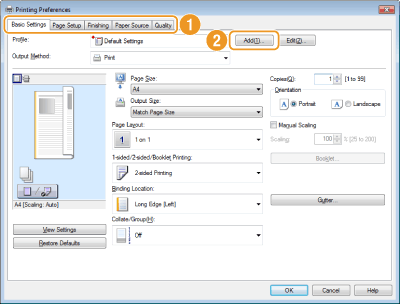
2
Enter a profile name in [Name], select an icon, and then click [OK].
Enter comments on the profile in [Comment] as necessary.
Click [View Settings] to see the settings to register.
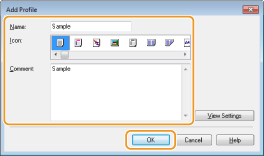
|
NOTE
|
Editing a profileBy clicking [Edit] on the right side of [Add] on the screen shown in step 1, you can change the name, icon, or comment of the profiles you have previously registered. You cannot edit the pre-registered profiles.
|
Selecting a Profile
Select the profile that suits your needs, and click [OK].
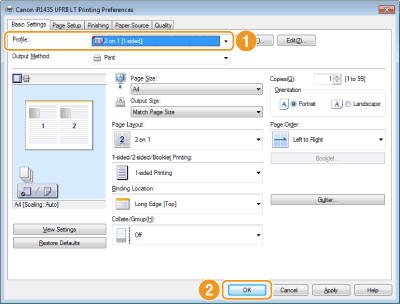
|
NOTE
|
Changing the settings of the selected profileYou can change the settings of a selected profile. In addition, the changed settings can be registered as another profile.
|