Checking the Counter and Controller Version
You can check the copy and print page counts, and the copy and print page counts for each MEAP application.
You can also check the version of the controller and the IP address of the machine, etc.
|
NOTE
|
|
You can display/hide the IP address in [IP Address Display Settings] in [Preferences] (Settings/Registration).
|
1.
Press  (Counter Check) on the control panel.
(Counter Check) on the control panel.
 (Counter Check) on the control panel.
(Counter Check) on the control panel.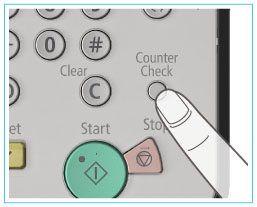
|
NOTE
|
|
Each item of the counter is counted under the following conditions.
Depending on the settings performed by the local authorized Canon dealer, the following counter may not be displayed or counter not listed below may be displayed.
|
|
Number
|
Counter Name
|
Counted Items
|
Counted Number per One Printed/Scanned Sheet*1
|
||||
|
Job Type
|
Colour Mode
|
Size
|
Number of Printed/Scanned Sides
|
||||
|
Large*2
|
Small*3
|
One-Sided
|
Two-Sided
|
||||
|
101
|
Total 1
|
All Print Jobs
|
Full Color/Single Color/Two Colors/Black
|
1
|
1
|
1
|
2
|
|
102
|
Total 2
|
All Print Jobs
|
Full Color/Single Color/Two Colors/Black
|
2
|
1
|
1
|
2
|
|
108
|
Total (Black 1)
|
All Print Jobs
|
Black
|
1
|
1
|
1
|
2
|
|
109
|
Total (Black 2)
|
All Print Jobs
|
Black
|
2
|
1
|
1
|
2
|
|
110
|
Total (Single Color/Large)
|
All Print Jobs
|
Single Color/Two Colors
|
1
|
0
|
1
|
2
|
|
111
|
Total (Single Color/Small)
|
All Print Jobs
|
Single Color/Two Colors
|
0
|
1
|
1
|
2
|
|
112
|
Total (Black/Large)
|
All Print Jobs
|
Black
|
1
|
0
|
1
|
2
|
|
113
|
Total (Black/Small)
|
All Print Jobs
|
Black
|
0
|
1
|
1
|
2
|
|
114
|
Total 1 (2-Sided)
|
All Print Jobs
|
Full Color/Single Color/Two Colors/Black
|
1
|
1
|
0
|
1
|
|
118
|
Total (Single Color 1)
|
All Print Jobs
|
Single Color/Two Colors
|
1
|
1
|
1
|
2
|
|
122
|
Total (Full Color + Single Color/Large)
|
All Print Jobs
|
Full Color/Single Color/Two Colors
|
1
|
0
|
1
|
2
|
|
123
|
Total (Full Color + Single Color/Small)
|
All Print Jobs
|
Full Color/Single Color/Two Colors
|
0
|
1
|
1
|
2
|
|
133
|
Total A (Black 2)
|
All Print Jobs (Except Copy Jobs)
|
Black
|
2
|
1
|
1
|
2
|
|
148
|
Total A (Full Color + Single Color 2)
|
All Print Jobs (Except Copy Jobs)
|
Full Color/Single Color/Two Colors
|
2
|
1
|
1
|
2
|
|
149
|
Total A (Full Color + Single Color 1)
|
All Print Jobs (Except Copy Jobs)
|
Full Color/Single Color/Two Colors
|
1
|
1
|
1
|
2
|
|
222
|
Copy (Black 2)
|
Copy Jobs
|
Black
|
2
|
1
|
1
|
2
|
|
229
|
Copy (Full Color + Single Color/Large)
|
Copy Jobs
|
Full Color/Single Color/Two Colors
|
1
|
0
|
1
|
2
|
|
230
|
Copy (Full Color + Single Color/Small)
|
Copy Jobs
|
Full Color/Single Color/Two Colors
|
0
|
1
|
1
|
2
|
|
231
|
Copy (Full Color + Single Color/2)
|
Copy Jobs
|
Full Color/Single Color/Two Colors
|
2
|
1
|
1
|
2
|
|
232
|
Copy (Full Color + Single Color/1)
|
Copy Jobs
|
Full Color/Single Color/Two Colors
|
1
|
1
|
1
|
2
|
|
301
|
Print
(Total 1) |
All Print Jobs
(Except Copy and Receive Print Jobs) |
Full Color/Single Color/Two Colors/Black
|
1
|
1
|
1
|
2
|
|
321
|
Print (Full Color + Single Color/Large)
|
All Print Jobs
(Except Copy and Receive Print Jobs) |
Full Color/Single Color/Two Colors
|
1
|
0
|
1
|
2
|
|
322
|
Print (Full Color + Single Color/Small)
|
All Print Jobs
(Except Copy and Receive Print Jobs) |
Full Color/Single Color/Two Colors
|
0
|
1
|
1
|
2
|
|
324
|
Print (Full Color + Single Color/1)
|
All Print Jobs
(Except Copy and Receive Print Jobs) |
Full Color/Single Color/Two Colors
|
1
|
1
|
1
|
2
|
|
401
|
Copy + Print (Full Color/Large)
|
All Print Jobs
(Except Receive Print Jobs) |
Full Color
|
1
|
0
|
1
|
2
|
|
402
|
Copy + Print (Full Color/Small)
|
All Print Jobs
(Except Receive Print Jobs) |
Full Color
|
0
|
1
|
1
|
2
|
|
501
|
Scan (Total 1)
|
All Scan Jobs
|
Color/Black
|
1
|
1
|
1
|
2
|
*1 The counted number per one printed/scanned sheet for each item on the counter is as follows:
"number in the Size (Large or Small) column" x "number in the Number of Scanned/Printed Sides (One-Sided or Two-Sided) column"
Example: For large, double-sided print, the number added to <102 Total 2> is 2 x 2 = 4.
"number in the Size (Large or Small) column" x "number in the Number of Scanned/Printed Sides (One-Sided or Two-Sided) column"
Example: For large, double-sided print, the number added to <102 Total 2> is 2 x 2 = 4.
*2 Large: Standard size larger than A3 or 11" x 17".
*3 Small: Standard size smaller than A4 or LTR.
2.
Check the following.
To check the counter report:
Press [Print List].
Press [Yes].
To check the Send/Fax counter:
Press [Check Send/Fax Counter].
[Check Send/Fax Counter] is displayed only if the fax function is available for use.
If the fax function is not available for use, [Check Send Counter] is displayed.
For information on the optional products required to use the fax function, see "Optional Products Required for Each Function."
|
NOTE
|
|
For each item of the Send/Fax Counter, the number of scanned sides are counted under the following conditions.
|
 : Counted
: Counted-: Not counted
|
Counter Name
|
Types of Destination Used for Counting*1
|
Colour Mode
|
|||
|
E-Mail
|
File
|
Fax
|
I-Fax
|
||
|
Black Scan
(Total 1) |
 |
 |
 |
 |
Counted when the colour mode is Black-and-White or Grayscale.
|
|
Black Scan 1
|
 |
 |
-
|
-
|
|
|
Black Scan 2
|
 |
 |
-
|
-
|
|
|
Black Scan 3
|
-
|
 |
-
|
-
|
|
|
Black Scan 4
|
-
|
 |
-
|
-
|
|
|
Color Scan
(Total 1) |
 |
 |
 |
 |
Counted when the colour mode is Full Color.
|
|
Color Scan 1
|
 |
 |
-
|
-
|
|
|
Color Scan 2
|
 |
 |
-
|
-
|
|
|
Color Scan 3
|
-
|
 |
-
|
-
|
|
|
Color Scan 4
|
-
|
 |
-
|
-
|
|
*1: If there is more than one corresponding destination, the number of scanned sheets is counted.
Press [OK].
To check the MEAP counter:
Press [Check MEAP Counter].
Select the desired application from the <Application Name:> drop-down list.
To check the version information of an application, the MEAP Contents version information, etc., press [Version Information].
Press [OK].
To check the controller version or installed options:
Press [Chk. Device Config.].
Press [OK].
3.
Press [OK].