Setting Administrators
This machine is provided with two login services by default. The two login services are User Authentication and DepartmentID Authentication.
The login services can be managed by administrators.
By setting administrators, you can restrict operations by general users on the Settings/Registration screen. Four types of administrators can be set on the machine. Of the four types of administrators, the NetworkAdmin and DeviceAdmin have more restricted privileges than the Administrator and System Manager.
The privileges of administrators and general users are set with roles. For details on the privileges, see "ACCESS MANAGEMENT SYSTEM Administrator Guide."
For information on the Settings/Registration items available with administrator privileges, see "Available Settings for Administrator Table (Touch Panel Display)" and "Available Settings for Administrator Table (Remote UI)".
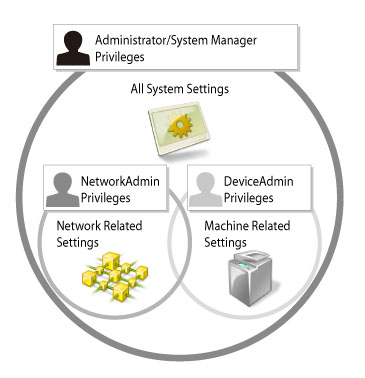
User Authentication
Administrator
NetworkAdmin
DeviceAdmin
DepartmentID Authentication
System Manager
User Authentication
Administrator
The Administrator can specify all of the system settings for the machine.
NetworkAdmin
The NetworkAdmin mainly manages the settings related to the network. You can specify the IP address settings required to connect to the network or the settings for IPSec and SNMP for security. Set by the Administrator, as necessary.
DeviceAdmin
The DeviceAdmin mainly manages the settings related to the machine itself. You can specify settings such as paper type management settings and Send/Receive function settings. Set by the Administrator, as necessary.
DepartmentID Authentication
System Manager
The System Manager can specify all of the system settings for the machine.
For instructions on specifying the System Manager Settings, see "Specifying the System Manager Settings".