Printing Address Book List
Follow this procedure to print the Address Book List.
1
Press  (Additional Functions) → [Report Settings].
(Additional Functions) → [Report Settings].
 (Additional Functions) → [Report Settings].
(Additional Functions) → [Report Settings].For help, see steps 1 and 2 in Fax TX Report.
2
Press [Print List].
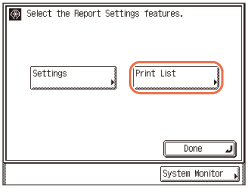
3
Press [Address Book List].
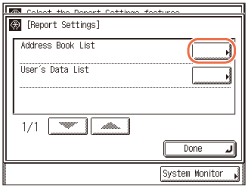
4
Select [One-touch Buttons] or [Address Book].
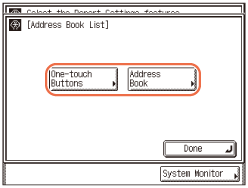
|
|
[One-touch Buttons]:
|
Prints the contents of the one-touch buttons.
|
|
[Address Book]:
|
Prints the contents of the Address Book.
|
5
Press [Yes].
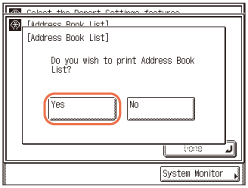
The Address Book List is printed.
6
Press  (Reset) to return to the top screen.
(Reset) to return to the top screen.
 (Reset) to return to the top screen.
(Reset) to return to the top screen.