Things You Must Do Before Using This Machine
This section describes the important setting registrations and procedures that must be done before the machine is used for sending operations.
|
IMPORTANT
|
|
If you attempt to use the machine without registering the necessary information correctly, the machine may not function properly.
|
|
NOTE
|
|
If this setting is incorrect, you will be unable to communicate with other machines. Be sure to check the type of telephone line that you are using, and make the correct setting. You can also register the type of telephone line for added fax lines.
|
Setting the Telephone Line Type
You must select the type of telephone line to connect.
The type of telephone line is set according to the contract between the telephone company and the user. Check whether it is a rotary dial (rotary pulse) or touch-tone type and make the correct setting. (See "Fax Line Settings.")
If the Super G3 2nd Line Fax Board is installed in addition to installing the Super G3 FAX Board, or the Super G3 3rd/4th Line Fax Board is installed in addition to installing the Super G3 2nd Line Fax Board and Super G3 FAX Board, perform the same registration procedure for the additional line, too.
Setting the Display Language
To switch the display language, set [Language/Keyboard Switch On/Off] to 'On' before entering characters. (See "Enabling the Language/Keyboard Switch.")
If you switch [Language/Keyboard Switch On/Off] from 'Off' to 'On' after entering characters, the characters may not appear correctly. In this case, either re-enter the characters after setting [Language/Keyboard Switch On/Off] to 'On', or enter characters with [Language/Keyboard Switch On/Off] set to 'Off'.
If you set [Language/Keyboard Switch On/Off] to 'On', some characters are restricted and cannot be entered.
Registering the Sending Record
The sending record is printed at the top of every document you send via fax to the recipient.
The registered information is printed as shown below. Depending upon the model of the machine at the receiving side, this information may also appear on the display while communication is taking place.
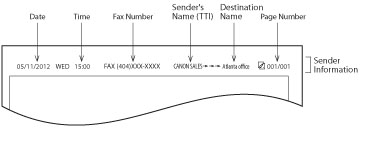
Date and Time
The date and time of the transmission are recorded.
Fax Number
Your machine's fax number is recorded.
Sender's Name (TTI (Transmit Terminal Identification))
The name registered as the Sender Name is recorded.
Destination Name
If you select a destination from the Address Book to send an original, the name of the stored destination appears on the sending record. (See "Storing New Addresses.")
Page Number
The current page number out of the total number of pages of the original is recorded.
Registering the User Fax Number
You can register the fax number to use when fax is used on the machine.
The registered fax numbers are printed at the receiving party's fax machine when you send a fax. The number may also appear on the touch panel display of the receiving party's machine, depending on their type of machine. (See "Fax Line Settings.")
Register Unit Name
The unit's name appears on the receiving party's fax machine, or is printed on the received document as the Sender Name. You can register the name of your company or department as the unit name. You can also register Sender Name for any additional lines you have added. (See "Fax Line Settings.")
Registering Sender Names
If you register a Sender Name, it appears on the recipient's machine or it is printed on sent documents, instead of the unit name. It is useful to register a department name and personal name. You can select the registered Sender Name when sending a fax. (See "Registering/Editing/Deleting Sender Names.")
Setting the Current Date and Time
You can set the current date and time. (See "Current Date and Time.")
The current date and time settings are used as standard timer settings for functions that require them.
|
<Time Zone>:
|
The standard time zones of the world are expressed globally in terms of the difference in hours (± up to 12 hours) from GMT*1 (± 0 hours). A time zone is a region throughout which this time difference is the same.
|
|
<Daylight Saving Time>:
|
In some countries, time is temporarily advanced throughout the summer season. This practice is called "Daylight Saving Time."
|
*1 The time at the Greenwich Observatory in England is called GMT (Greenwich Mean Time).
Remote Fax Settings
You can send/receive faxes using the remote fax function and a server machine, even if this machine is not connected to a telephone line.
These settings can be specified when the Remote Fax function is available for use. Also, if the machine is connected to a telephone line, you can use the machine as a server machine. For information on the optional products required to use the Remote Fax function, see "Optional Products Required for Each Function."
|
IMPORTANT
|
|
It is necessary to register a separate fax number if you have an additional line. (See "Fax Line Settings.")
If a fax board is installed, the machine cannot be used as a Remote Fax client.
|
|
NOTE
|
|
It is necessary to register a separate unit name if you have an additional line. (See "Fax Line Settings.")
You can set the machine so that the sending record is not printed. (See "Printing the TX Terminal ID.")
If you set the machine to print the sending record at the top of the recording paper, and not all of the items are registered, only the registered items and the total number of original pages are printed.
To print the destination's name on the recipient's paper, set <Display Destination Unit Name> to 'On' in [TX Terminal ID]. (See "Printing the TX Terminal ID.")
You can select the login user's name as the Sender Name if you are using the SSO-H login service. (The login name appears in <100> of Sender Names (TTI).) For more information on the SSO-H login service, see "SSO-H (Single Sign-On H)."
To display/print the Sender Name instead of the unit name, set [Sender Name (TTI)] in Options. (See "Selecting the Sender's Name When Sending a Fax.")
To use the machine as a remote fax client machine, you must set [Remote Fax TX Settings]. (See "Remote Fax TX Settings.")
To use the machine as a remote fax server machine, you must set [Use Remote Fax] to 'On'. (See "Enabling Remote Fax.")
To receive a fax on the client machine when using the Fax function with the Remote Fax Kit, you must specify the settings on the server machine so that the received fax is forwarded to the client machine as an I-fax. (See "Forwarding Settings.")
|