Document Insertion Unit-K1
If the Add Cover, Insert Sheets, Job Separator, or Booklet mode is set, you can use the paper loaded in the document insertion unit as a cover or sheet insertion. If the Document Insertion Unit-K1 is attached to the finisher, you can use paper different to the main document pages for a cover or sheet insertion.
Parts and Their Functions
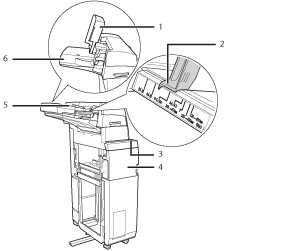
|
1.
|
Upper Tray
You can load paper you want to use as a cover, sheet insertion, or job separator, etc.
|
|
2.
|
Lower Tray
You can load paper you want to use as a cover, sheet insertion, or job separator, etc.
|
|
3.
|
Tray Cover
Lift to load paper in the lower tray.
|
|
4.
|
Slide Guides
Adjust the slide guides to match the width of the original.
|
|
5.
|
Main Power Switch
Press to the "I" side to turn ON the Document Insertion Unit-K1. (See "Main Power and Energy Saver Key.")
|
|
6.
|
Front Cover
Open this cover to remove jammed paper. (See "Document Insertion Unit-K1 (Optional).")
|
Insertion Unit
Insertion Unit
If the Add Cover, Insert Sheets, Job Separator, or Booklet mode is set, you can use the paper loaded in the document insertion unit as a cover or sheet insertion. If the Document Insertion Unit-K1 is attached to the finisher, you can use paper different to the main document pages for a cover or sheet insertion.
|
IMPORTANT
|
|
Paper which has been rolled or curled must be straightened out before placing it into the Document Insertion Unit-K1.
Do not place the following types of paper into the Document Insertion Unit-K1. Doing so may cause a paper jam.
Insertion sheets with tears
Severely curled or wrinkled paper
Clipped or stapled insertion sheets
Transparencies or other highly transparent insertion sheets
Labels
Some types of paper cannot be used with the Document Insertion Unit-K1. For more information, contact your local authorized Canon dealer.
|
Document Insertion Unit Staple Settings and Output Results Table
|
How to Place the Cover Sheet/Original
|
Staple Settings/Output
Result |
||
|
Document Insertion Unit-K1*1
|
Feeder
|
Platen Glass
|
|
 |
 |
 |
Corner: Upper Left
Double: Left
 A4, B5
|
 |
 |
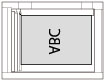 |
Corner: Lower Left
Double: Left
 A3, B4
|
 |
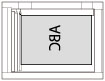 |
Corner: Upper Right
Double: Right
 A3, B4
|
|
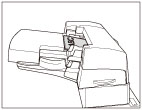 |
 |
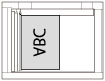 |
Corner: Lower Left
Double: Left  A4, B5
|
 |
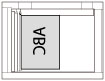 |
Corner: Upper Right
Double: Right
 A4, B5
|
|
 |
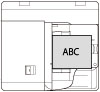 |
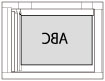 |
Corner: Upper Left
Double: Left
 A3, B4
|
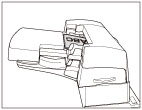 |
 |
 |
Corner: Upper Right
Double: Right
 A4, B5
|
 |
 |
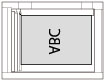 |
Corner: Upper Left
 A3, B4
|
 |
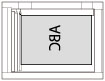 |
Corner: Lower Right
 A3, B4
|
|
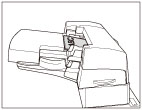 |
 |
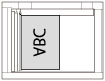 |
Corner: Upper Left
 A4, B5
|
 |
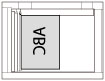 |
Corner: Lower Right
 A4, B5
|
|
 |
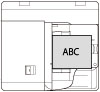 |
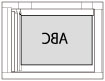 |
Corner: Upper Right
Double: Right
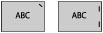 A3, B4
|
 |
 |
 |
Saddle Stitch
 |
*1 Paper can be loaded into both the upper and lower trays. Load the paper facing the same side for both the upper and lower trays.
|
NOTE
|
|
For instructions on loading paper into the Document Insertion Unit-K1, see "Loading Paper into the Document Insertion Unit-K1 (Optional)."
|