Front Side
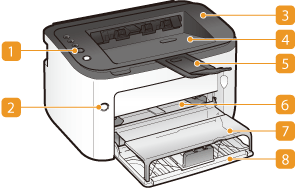
 Operation panel
Operation panel
The operation panel is equipped with keys and indicators so that you can check the machine's status and perform operations. Operation Panel
 Power switch
Power switch
Turns the power ON or OFF. Turning the Power ON and OFF
 Top cover
Top cover
Open the top cover to replace the toner cartridge or clear a paper jam. How to Replace Toner Cartridges Clearing Paper Jams
 Output tray
Output tray
Printed paper is output to the output tray.
 Auxiliary tray
Auxiliary tray
Pull out this tray before printing.
 Manual feed slot
Manual feed slot
When you use paper not loaded in the multi-purpose tray for limited time, load the paper here. Loading Paper in the Manual Feed Slot
 Tray cover
Tray cover
This cover protects paper in the multi-purpose tray from dust. It also acts as a tray when loading paper in the manual feed slot.
 Multi-purpose tray
Multi-purpose tray
Load the paper to print in this tray. Loading Paper in the Multi-Purpose Tray