Checking the Print Status
You can check the current print status in the Printer Status Window. This is convenient if you have been waiting for a long time for your document to be printed, and you want to see a list of the documents waiting to be printed.
1
Select the machine by clicking  in the system tray.
in the system tray.
 in the system tray.
in the system tray.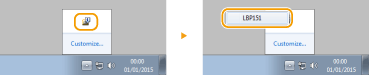
2
Select [Job]  [Job Status].
[Job Status].
 [Job Status].
[Job Status].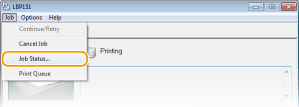
 | A list of up to 5 documents appears, showing documents that are being printed or waiting to be printed. 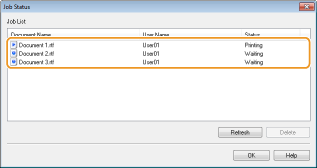  |
 |
Checking from the Remote UIYou can check the print status on the [Job Status] page of the Remote UI. Checking the Current Status of Print Documents |