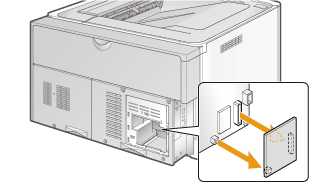Removing ROM
NOTE |
How to remove the coverFor details on how to remove the slot cover, see "Installing ROM." |
Holding the edges of the ROM module, and then pull it out.
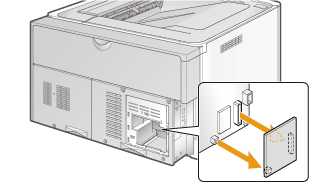
NOTE |
How to remove the coverFor details on how to remove the slot cover, see "Installing ROM." |