Cleaning and Maintaining the Printer
 | |
| |
 | Perform calibration if colors change or color mismatch occurs and you cannot print the correct colors (the colors you specified) 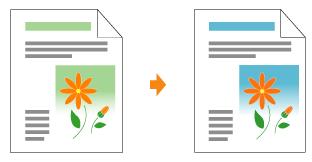 |
 | |
| |
 | When all the printout results appear reddish or bluish, or the color balance is not appropriate, you can correct the colors by adjusting each toner density of C (Cyan), M (Magenta), Y (Yellow), and K (Black). |
 | |
| |
  | If the printed paper has smudge marks, clean the inside of the printer. Print quality deterioration can be prevented by cleaning the inside of the printer. 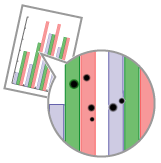 |
 | |
| |
  | Periodically clean the outer surfaces and ventilation slots of the printer to maintain the optimal printing quality. 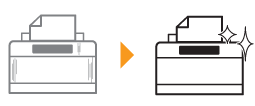 |
