Cleaning the Outside of the Printer
Before cleaning, see "Attention (Cleaning)." |
1
Turn the printer OFF, and then disconnect the cables or cords from the printer.
 | Shut down the printer before turning it OFF. For details on the procedure for shutting down the printer, see "Turning the Printer ON/OFF." |
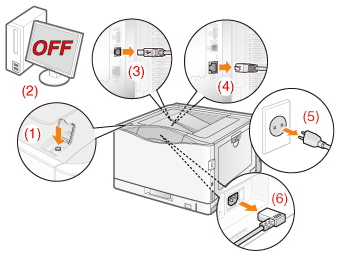
<How to disconnect the cable or cord>
USB cable* | (2) Turn the computer OFF. (3) Disconnect the cable from the printer. |
LAN cable* | (4) Disconnect the cable from the printer. |
Power cord | (5) Disconnect the power plug from the AC power outlet. (6) Disconnect the cord from the printer. |
* | Whether the cable is connected or not varies depending on your environment. |
2
Firmly wring a soft cloth dampened with water or a mild detergent diluted with water, and wipe off the dirt.
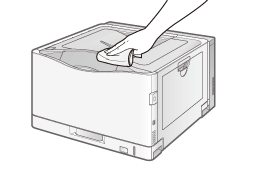
3
After wiping off the dirt, wipe the printer with a dry cloth.
4
When the printer is completely dry, connect the removed cable or cord.
<How to connect the cable or cord>
USB cable* | Connect to the USB connector on the printer. |
LAN cable* | Connect to the LAN connector on the printer. |
Power cord | (1) Plug the power cord to the power socket on the printer. (2) Plug the power plug in the AC power outlet. |
* | Whether the cable is connected or not varies depending on your environment. |