Specifying Times and Performing Automatic Calibration
Full calibration can be performed automatically at a specified time every day.
1
Press [  ] (
] ( Settings).
Settings).
 ] (
] ( Settings).
Settings).2
Select [Control Menu] using [  ] and [
] and [  ], and then press [OK].
], and then press [OK].
 ] and [
] and [  ], and then press [OK].
], and then press [OK].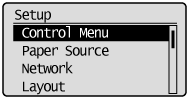
3
Select [Timer Settings] using [  ] and [
] and [  ], and then press [OK].
], and then press [OK].
 ] and [
] and [  ], and then press [OK].
], and then press [OK].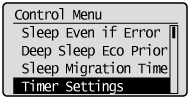
4
Select [Calibration Timer] using [  ] and [
] and [  ], and then press [OK].
], and then press [OK].
 ] and [
] and [  ], and then press [OK].
], and then press [OK].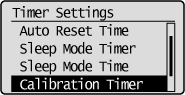
5
Select [On] using [  ] and [
] and [  ], and then press [OK].
], and then press [OK].
 ] and [
] and [  ], and then press [OK].
], and then press [OK].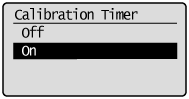
6
Select [Calibration Time] using [  ] and [
] and [  ], and then press [OK].
], and then press [OK].
 ] and [
] and [  ], and then press [OK].
], and then press [OK].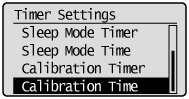
7
Set the time for calibration to be performed automatically, and press [OK].
You can increase or decrease the value using [ ] or [
] or [ ], and move the position using [
], and move the position using [ ] and [
] and [ ].
].
 ] or [
] or [ ], and move the position using [
], and move the position using [ ] and [
] and [ ].
].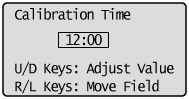
 If calibration is not automatically performed If calibration is not automatically performedIn the following cases calibration will not be performed even if [Calibration Timer] is set to [On]. When it is receiving data and printing When operating the control panel |