Downloading Log Data
1
Start SMS (Service Management Service).
2
Click [MEAP Application Log Management].
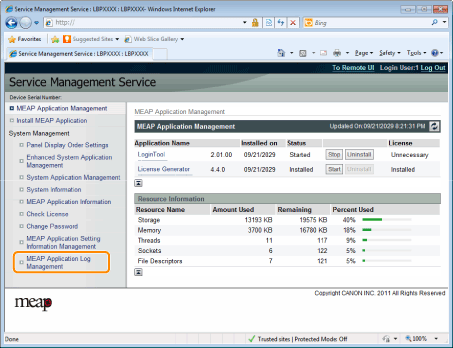
3
Click [Download Application Logs].
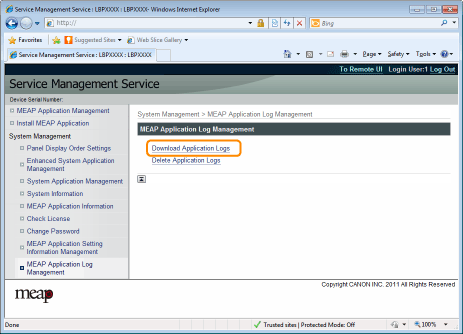
4
Follow the on-screen instructions and specify a file storage directory.
→ | The log file is saved. |
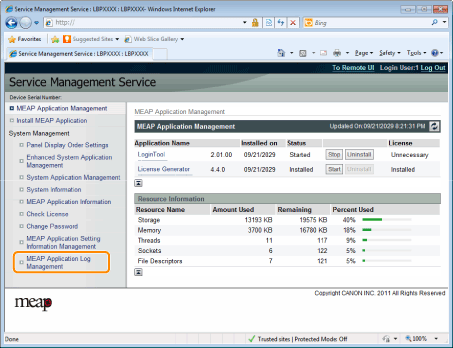
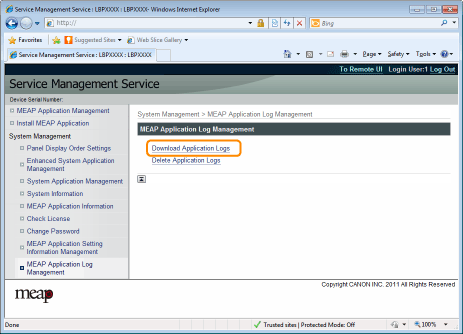
→ | The log file is saved. |