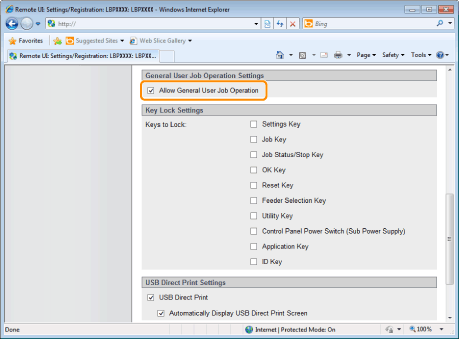You can specify the job operation permission for general users using a Web browser (Remote UI).
If the job operation by general users is permitted, the job operation by the name entered when logging on (the user name) becomes enabled when you are using the Remote UI in General User Mode.
Specifying the Job Operation Permission for General Users
1
Start the Remote UI, and then log in as Administrator.
2
Click [Settings/Registration].
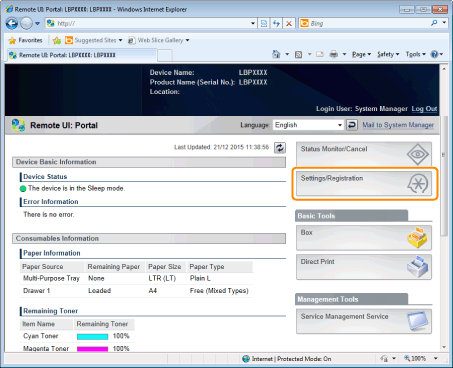
3
Select [Security] from the [Management Settings] menu.
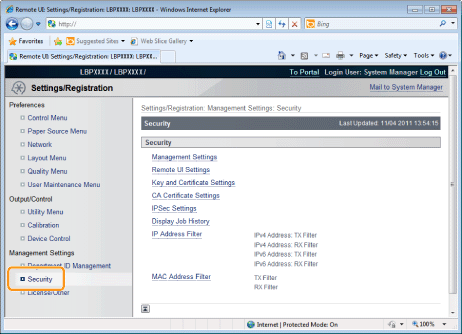
4
Click [Management Settings].

5
Click [Edit].

6
Enter the current password in [Current System Manager Password].

7
Specify the job operation permission for general users.
(1) | Select the [Allow General User Job Operation] check box.
| ||
(2) | Click [OK]. |