The Message Indicator Is On
When the Message indicator is on, implement the following solutions.
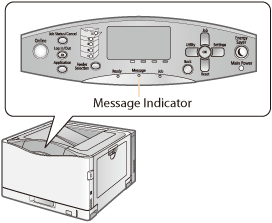
The Service Call <Ennn-nnnn> Appears in the Display ("n" Represents an Alphanumeric Character)
Implement the following solutions according to the displayed message.
Message | Cause | Solution |
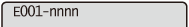 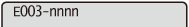 ("n" represents an alphanumeric character.) | A problem occurred in the fixing unit. | Follow the procedure in "If a Fixing Unit Error Is Displayed", and then contact your local authorized Canon dealer. |
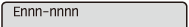 ("n" represents an alphanumeric character.) | A problem occurred inside the printer. | Following the procedure in "If a Service Error Is Displayed", cycle the power of the printer. |
If a Fixing Unit Error Is Displayed
1
Turn the printer OFF, and then disconnect the cables or cords from the printer.
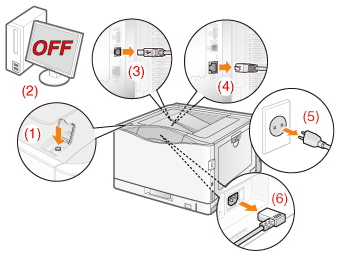
<How to disconnect the cable or cord>
USB cable* | (2) Turn the computer off. (3) Disconnect the cable from the printer. |
LAN cable* | (4) Disconnect the cable from the printer. |
Power cord | (5) Disconnect the power plug from the AC power outlet. (6) Disconnect the cord from the printer. |
* | Whether the cable is connected or not varies depending on your environment. |
IMPORTANT |
Do not turn ON the printer again.A fixing unit error is displayed. Do not turn ON the printer after turning it OFF. |
2
Contact your local authorized Canon dealer.
 | If you are not sure what the problem is, contact your local authorized Canon dealer. |
If a Service Error Is Displayed
1
Turn the printer OFF, wait for 10 seconds or longer, and then turn it ON again.
If the message does not reappear, the printer is ready.
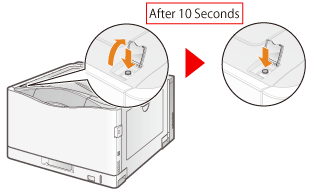
If the message reappears, you need to request service. Follow the procedure below, and then contact your local authorized Canon dealer to request service. |
Note down the error code displayed in the display.
3
Turn the printer OFF, and then disconnect the cables or cords from the printer.
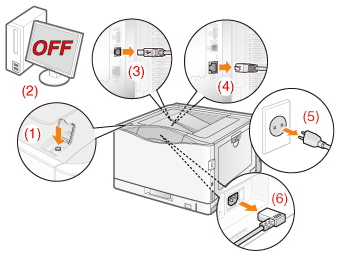
<How to disconnect the cable or cord>
USB cable* | (2) Turn the computer off. (3) Disconnect the cable from the printer. |
LAN cable* | (4) Disconnect the cable from the printer. |
Power cord | (5) Disconnect the power plug from the AC power outlet. (6) Disconnect the cord from the printer. |
* | Whether the cable is connected or not varies depending on your environment. |
4
Contact your local authorized Canon dealer to request service.
When contacting your Canon dealer, please report also the error code which you noted down in Step 2.
 | If you are not sure what the problem is, contact your local authorized Canon dealer. |
A Message Appears in the Display

See the following and solve the problem according to the message.
The Display Is Turned Off

The printer has entered Sleep Mode while it is offline.
Release Sleep Mode.
Place the printer online.