Deleting the User Setting Information
You can delete password information for users or information of the buttons on Quick Menu.
You can also delete the shared setting information of all users, as well as specific user setting information.
1.
Select the method to delete the User Setting Information from the User Setting Information Management Service page.
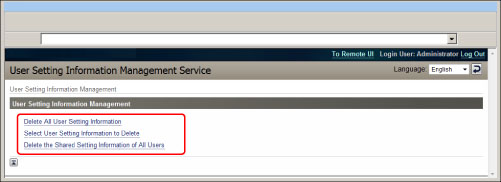
If you want to delete all users' setting information:
Click [Delete All User Setting Information].
Click [Yes].
If you want to select and delete specified user setting information:
Click [Select User Setting Information to Delete].
Select the user information to delete → click [Delete].
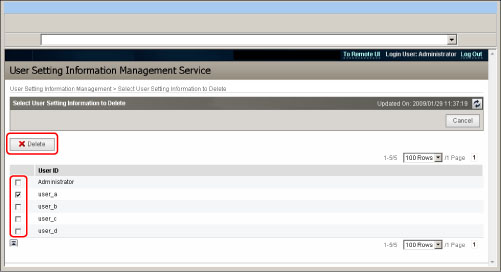
Click [Yes].
If you want to delete the shared setting information of all users:
Click [Delete the Shared Setting Information of All Users].
Click [Yes].
IMPORTANT |
You cannot delete the user setting information for the user who is logged in as an administrator. |
NOTE |
The changed user setting information is enabled when the machine is restarted. It may take some time until the old user setting information is deleted. Wait for a while and restart the machine. |