Checking the Paper Information
You can check the detailed paper information. You can also register/set the paper type to load in a paper source, such as a paper drawer.
1.
Press  (Status Monitor/Cancel).
(Status Monitor/Cancel).
 (Status Monitor/Cancel).
(Status Monitor/Cancel).2.
Press [Paper].

To check the details of paper loaded in the machine:
Select the paper you want to check → press [Details].

Press [OK].
To set a paper type:
Press [Paper Settings].

Select a paper source to set → set the paper type to load.
NOTE |
For instructions on specifying [Paper Settings], see "Registering the Paper Size and Type for a Paper Source." |
To register a paper type:
Press [Paper Type Management Settings].
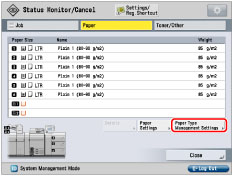
Register a user-defined paper type.
NOTE |
[Paper Type Management Settings] is displayed when you log in as an administrator. For instructions on specifying [Paper Type Management Settings], see "Overview of This Function." |
Press [OK].
3.
Press [Close].