Changing and Canceling Copy Settings
You can use the Setting Confirmation screen to confirm, change, or cancel selected copy modes.
1.
Press  → [Copy].
→ [Copy].
 → [Copy].
→ [Copy].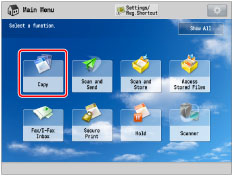
2.
Set the desired copy modes → press [Check Settings].
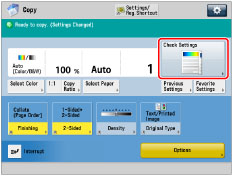
You can check the settings.
NOTE |
A right triangle (  ) displayed on the [Change] button when a copy mode is selected indicates that more setting screens are available by pressing the key. ) displayed on the [Change] button when a copy mode is selected indicates that more setting screens are available by pressing the key. |
3.
Change the selected copy mode → press [Change].
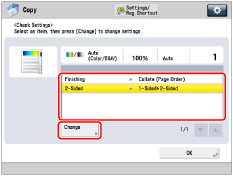
Changing the copy mode:
Change the settings → press [OK].
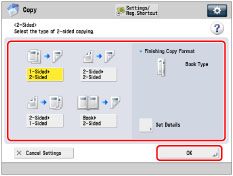
Change the settings as required, using the same procedure as for setting each mode.
Canceling the copy mode:
Press [Cancel Settings].
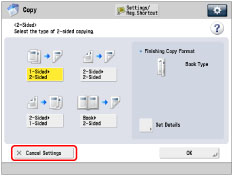
NOTE |
To cancel a mode that does not have a setting screen, press [Change]. |
4.
Press [OK].