Changing the Scan Settings (Fax)
This section describes how to change the following scan settings to send a fax.
"Density"
|
For the instructions on how to send a fax, see "Basic Procedures for Sending Faxes."
|
Resolution
Specify the resolution.
Higher resolutions result in better image quality but require longer transmission times.
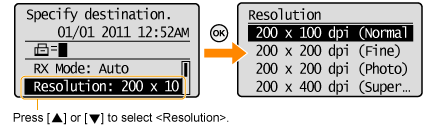
|
<200 x 100 dpi (Normal)>
|
For faxes that contain text
|
|
<200 x 200 dpi (Fine)>
|
For faxes that contain fine text
|
|
<200 x 200 dpi (Photo)>
|
For faxes that contain photographs
|
|
<200 x 400 dpi (Superfine)>
|
For finer resolution than when specifying Fine
|
Density
Specify the density.
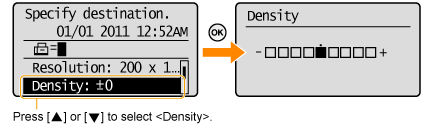
|
[
 ] ] |
Decrease the density.
|
|
[
 ] ] |
Increase the density.
|