Redialing (Manual Redialing)
|
See "Attention (Manual Redialing)" in advance.
|
You can call and redial up to three fax sending history.
1
Place your fax face down, and then adjust the document guides tightly to the width of the document.
2
Press [ ] (FAX/COPY) to switch to the Fax mode screen.
] (FAX/COPY) to switch to the Fax mode screen.
 ] (FAX/COPY) to switch to the Fax mode screen.
] (FAX/COPY) to switch to the Fax mode screen.3
Press [ ] (Redial/Pause).
] (Redial/Pause).
 ] (Redial/Pause).
] (Redial/Pause).4
Press [ ] or [
] or [ ] to highlight history for redial, and then press [OK].
] to highlight history for redial, and then press [OK].
 ] or [
] or [ ] to highlight history for redial, and then press [OK].
] to highlight history for redial, and then press [OK].In the history, recipient's fax number is displayed. For sequential broadcast, only one content is displayed.
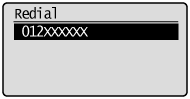
5
Press [ ] (Start).
] (Start).
 ] (Start).
] (Start).