Configuring System Settings
This section describes how to configure the system settings.
See the following sections for more information:
"Options"
System Settings Procedure
Follow the steps in the procedure below to configure the system settings.
The procedure describes the steps to change the "RX Start Speed" setting.
1
Press [ ] (Menu).
] (Menu).
 ] (Menu).
] (Menu).2
Press [ ] or [
] or [ ] to highlight <System Management Settings>, and then press [OK].
] to highlight <System Management Settings>, and then press [OK].
 ] or [
] or [ ] to highlight <System Management Settings>, and then press [OK].
] to highlight <System Management Settings>, and then press [OK].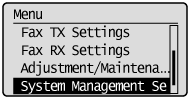
If a System Manager PIN is specified:
Use the numeric keys to enter the System Manager PIN, and then press [OK].
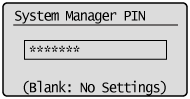
3
Press [ ] or [
] or [ ] to highlight <Communication Management Settings>, and then press [OK].
] to highlight <Communication Management Settings>, and then press [OK].
 ] or [
] or [ ] to highlight <Communication Management Settings>, and then press [OK].
] to highlight <Communication Management Settings>, and then press [OK].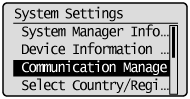
4
Press [ ] or [
] or [ ] to highlight <Fax Settings>, and then press [OK].
] to highlight <Fax Settings>, and then press [OK].
 ] or [
] or [ ] to highlight <Fax Settings>, and then press [OK].
] to highlight <Fax Settings>, and then press [OK].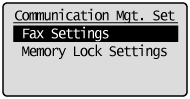
5
Press [ ] or [
] or [ ] to highlight <RX Start Speed>, and then press [OK].
] to highlight <RX Start Speed>, and then press [OK].
 ] or [
] or [ ] to highlight <RX Start Speed>, and then press [OK].
] to highlight <RX Start Speed>, and then press [OK].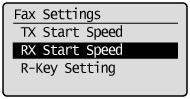
6
Press [ ] or [
] or [ ] to highlight the receive start speed, and then press [OK].
] to highlight the receive start speed, and then press [OK].
 ] or [
] or [ ] to highlight the receive start speed, and then press [OK].
] to highlight the receive start speed, and then press [OK].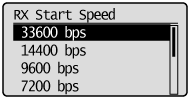
 |
Select <Apply> when <Apply> appears on the screen after you have specified the setting and press [OK].
|
7
Press [ ] (Menu) to close the Menu screen.
] (Menu) to close the Menu screen.
 ] (Menu) to close the Menu screen.
] (Menu) to close the Menu screen.The procedure is complete.
Options
Configure the following options to receive a fax:
|
System Settings
|
||
|
Communication Management Settings
|
Fax Settings
|
|