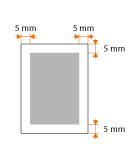Drawer 1
A4 (210.0 x 297.0 mm) *1*2
B5 (182.0 x 257.0 mm) *1*2
A5 (148.0 x 210.0 mm) *2*3
A6 (105.0 x 148.0 mm) *1*4
Legal (215.9 x 355.6 mm) *1*2
Letter (215.9 x 279.4 mm) *1*2
Statement (139.7 x 215.9 mm) *1*4
Executive (184.1 x 266.7 mm) *1*2
Foolscap (215.9 x 330.2 mm) *1*2
16K (195.0 x 270.0 mm) *1
Custom Paper Size *5
Paper
Supported Paper Sizes
Paper sizes that can be loaded in the paper drawer, multi-purpose tray, or optional paper sources are listed below.
Drawer 2 to 5 (optional)
A4 (210.0 x 297.0 mm) *1*2
B5 (182.0 x 257.0 mm) *1*2
A5 (148.0 x 210.0 mm) *1*2
Legal (215.9 x 355.6 mm) *1*2
Letter (215.9 x 279.4 mm) *1*2
Executive (184.1 x 266.7 mm) *1*2
Foolscap (215.9 x 330.2 mm) *1*2
16K (195.0 x 270.0 mm) *1
Custom Paper Size *6
A4 (210.0 x 297.0 mm) *1*2
B5 (182.0 x 257.0 mm) *1*2
A5 (148.0 x 210.0 mm) *1*2
Legal (215.9 x 355.6 mm) *1*2
Letter (215.9 x 279.4 mm) *1*2
Executive (184.1 x 266.7 mm) *1*2
Foolscap (215.9 x 330.2 mm) *1*2
16K (195.0 x 270.0 mm) *1
Custom Paper Size *6
Paper Deck (optional)
A4 (210.0 x 297.0 mm) *1*2
Legal (215.9 x 355.6 mm) *1*2
Letter (215.9 x 279.4 mm) *1*2
A4 (210.0 x 297.0 mm) *1*2
Legal (215.9 x 355.6 mm) *1*2
Letter (215.9 x 279.4 mm) *1*2
Multi-Purpose Tray
A4 (210.0 x 297.0 mm) *1*2
B5 (182.0 x 257.0 mm) *1*2
A5 (148.0 x 210.0 mm) *2*7
A6 (105.0 x 148.0 mm) *1
Legal (215.9 x 355.6 mm) *1*2
Letter (215.9 x 279.4 mm) *1*2
Statement (139.7 x 215.9 mm) *1
Executive (184.1 x 266.7 mm) *1*2
Foolscap (215.9 x 330.2 mm) *1*2
16K (195.0 x 270.0 mm) *1
Envelope COM10 (104.7 x 241.3 mm) *1
Envelope Monarch (98.4 x 190.5 mm) *1
Envelope C5 (162.0 x 229.0 mm) *1
Envelope DL (110.0 x 220.0 mm) *1
Index Card (76.2 x 127.0 mm) *1
Custom Paper Size *8
A4 (210.0 x 297.0 mm) *1*2
B5 (182.0 x 257.0 mm) *1*2
A5 (148.0 x 210.0 mm) *2*7
A6 (105.0 x 148.0 mm) *1
Legal (215.9 x 355.6 mm) *1*2
Letter (215.9 x 279.4 mm) *1*2
Statement (139.7 x 215.9 mm) *1
Executive (184.1 x 266.7 mm) *1*2
Foolscap (215.9 x 330.2 mm) *1*2
16K (195.0 x 270.0 mm) *1
Envelope COM10 (104.7 x 241.3 mm) *1
Envelope Monarch (98.4 x 190.5 mm) *1
Envelope C5 (162.0 x 229.0 mm) *1
Envelope DL (110.0 x 220.0 mm) *1
Index Card (76.2 x 127.0 mm) *1
Custom Paper Size *8
Envelope Feeder (optional)
Envelope COM10 (104.7 x 241.3 mm) *1
Envelope Monarch (98.4 x 190.5 mm) *1
Envelope C5 (162.0 x 229.0 mm) *1
Envelope DL (110.0 x 220.0 mm) *1
Custom Paper Size *9
Envelope COM10 (104.7 x 241.3 mm) *1
Envelope Monarch (98.4 x 190.5 mm) *1
Envelope C5 (162.0 x 229.0 mm) *1
Envelope DL (110.0 x 220.0 mm) *1
Custom Paper Size *9
|
*1 Can be loaded in portrait orientation only.
*2 Automatic 2-sided printing is available without replacing paper.
*3 A5 size paper can be loaded in landscape orientation only when the optional A5 cassette is installed. Automatic 2-sided printing on A5 size paper is only possible when the paper is loaded in portrait orientation.
*4 Printable only when an optional custom media cassette is attached.
*5 The following sizes are available:
Machine's standard paper drawer
When loaded in portrait orientation:
Width 148.0 to 215.9 mm, Length 210.0 to 355.6 mm When loaded in landscape orientation (only with the UFR II printer driver used):
Width 148.0 to 215.9 mm, Length 148.0 to 215.9 mm Custom media cassette (optional)
When loaded in portrait orientation:
Width 102.0 to 170.0 mm, Length 148.0 to 282.0 mm When loaded in landscape orientation (only with the UFR II printer driver used):
Width 102.0 to 170.0 mm, Length 148.0 to 170.0 mm *6 The following sizes are available:
When loaded in portrait orientation:
Width 148.0 to 215.9 mm, Length 210.0 to 355.6 mm When loaded in landscape orientation (only with the UFR II printer driver used):
Width 210.0 to 215.9 mm, Length 210.0 to 215.9 mm *7 Automatic 2-sided printing on A5 size paper is only possible when the paper is loaded in portrait orientation.
*8 The following sizes are available:
When loaded in portrait orientation:
Width 76.2 to 215.9 mm, Length 127.0 to 355.6 mm When loaded in landscape orientation (only with the UFR II printer driver used):
Width 127.0 to 215.9 mm, Length 127.0 to 215.9 mm *9 The following sizes are available:
When loaded in portrait orientation:
Width 90.0 to 178.0 mm, Length 160.0 to 254.0 mm When loaded in landscape orientation (only with the UFR II printer driver used):
Width 160.0 to 178.0 mm, Length 160.0 to 178.0 mm |
 |
Factory default settingsFor drawers 1 to 5, the default setting of paper size is <Auto>. With this setting, the machine automatically recognizes the size of the loaded paper and therefore you need not change the paper size setting in most cases. However, you need to change the paper size setting when using the optional A5 cassette or custom media cassette. Specifying the Size and Type of the Paper in the Paper Drawer
For the multi-purpose tray, the default setting of paper size is <A4>. Change the paper size setting when using a different size of paper. Specifying Paper Size and Type in the Multi-Purpose Tray
For the envelope feeder, the default setting of paper size is <Env. DL>. Change the paper size setting when using a different size of paper. Specifying Paper Size and Type for the Envelope Feeder (Option)
|
Paper Type and Paper Source Capacity
Chlorine-free paper can be used with this machine.
 |
|
Print quality may deteriorate depending on the paper type used. Each source capacity indicated in the following table is merely a guide, so it may be different from the actual capacity.
|
 : Unavailable
: UnavailableDrawer 1/Drawer 2 to 5 (optional)/Paper Deck (optional)
|
Paper Type
|
Drawer 1
|
Drawer 2 to 5
(optional) |
Paper Deck
(optional) |
|
|
Plain paper *1*2
|
60 to 80 g/m²
|
500 sheets *3
|
1,500 sheets
|
|
|
81 to 89 g/m²
|
300 sheets
|
900 sheets
|
||
|
Heavy paper
|
90 to 120 g/m² *2
|
250 sheets
|
750 sheets
|
|
|
121 to 135 g/m²
|
 |
 |
||
|
Bond paper *2
|
60 to 75 g/m²
|
500 sheets
|
1,500 sheets
|
|
|
76 to 90 g/m²
|
300 sheets
|
900 sheets
|
||
|
Labels
|
 |
 |
||
|
Envelope
|
 |
 |
||
Multi-Purpose Tray/Envelope Feeder (optional)
|
Paper Type
|
Multi-Purpose Tray
|
Envelope Feeder
(optional) |
|
|
Plain paper *1*2
|
60 to 80 g/m²
|
100 sheets
|
 |
|
81 to 89 g/m²
|
50 sheets
|
 |
|
|
Heavy paper
|
90 to 120 g/m² *2
|
50 sheets
|
 |
|
121 to 135 g/m²
|
50 sheets
|
 |
|
|
Bond paper *2
|
60 to 75 g/m²
|
100 sheets
|
 |
|
76 to 90 g/m²
|
50 sheets
|
 |
|
|
Labels
|
40 sheets
|
 |
|
|
Envelope
|
10 sheets
|
75 sheets
|
|
|
*1 Recycled paper is also available.
*2 Automatic 2-sided printing is available without replacing paper.
*3 The source capacity when paper of 80 g/m² is used. For paper of 64 g/m², up to 550 sheets can be loaded.
|
|||
Paper Type and Setting for the Machine
Printable Area
The shaded areas in the image below indicate the printable area of the document. For envelope, the top, bottom, left, and right margins are all 10 mm.