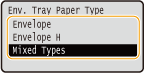Specifying Paper Size and Type for the Envelope Feeder (Option)
1
Press  (
( ).
).
 (
( ).
).2
Use  /
/ to select <Env. Tray Paper Size>, and press
to select <Env. Tray Paper Size>, and press  .
.
 /
/ to select <Env. Tray Paper Size>, and press
to select <Env. Tray Paper Size>, and press  .
.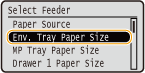
3
Select the paper size, and press  .
.
 .
.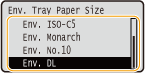

For custom size paper
Custom size paper can be loaded in either portrait or landscape orientation. See the table below to select the setting according to the orientation of the paper.
|
Paper size
|
Orientation
|
Setting
|
|
Custom size paper
|
 * * |
<
 Custom Size> Custom Size> |
 |
<
 Custom Size> Custom Size> |
|
|
* Before printing, select the [Feed Custom Paper Vertically] check box in the [Paper Source] tab of the printer driver.
|
About <Free Size>
If you frequently change sizes of paper to load, you can specify <Free Size>, which saves you the trouble of changing the paper size setting each time you print. However, note that the paper size specified on the printer driver is not checked before printing in this case.
If you select <Free Size>, the print speed will be slower.
4
Select <Env. Tray Paper Type>, and press  .
.
 .
.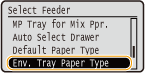
5
Select the paper type, and press  .
.
 .
.