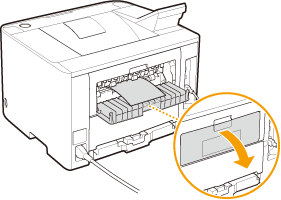Paper Creases or Curls
Paper Creases

 Is paper loaded correctly?
Is paper loaded correctly?
If paper is not loaded below the load limit line or the load limit guide or is loaded obliquely, it may crease.
 Are you using paper that has absorbed moisture?
Are you using paper that has absorbed moisture?
Replace with appropriate paper.
 Are you using appropriate paper?
Are you using appropriate paper?
Check usable paper, and replace with appropriate paper.
Paper Curls
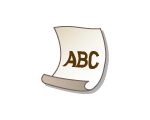
 Are you using paper that has absorbed moisture?
Are you using paper that has absorbed moisture?
Replace with appropriate paper.
When the current setting of <Paper Type> is <Plain>, change it to <Plain L>
Change the setting for <Special Printing Mode V>. The improvement effect is stronger with <Mode 2> than with <Mode 1>. First try the adjustment with <Mode 1>.

Printing speed becomes slower when you select stronger improvement.
 Are you using appropriate paper?
Are you using appropriate paper?
Check usable paper, and replace with appropriate paper. Also, specify the paper size and type settings properly.
 Are you outputting printed paper to the output tray?
Are you outputting printed paper to the output tray?
If envelopes or other type paper are curled, output printed paper to the sub-output tray on the back side of the machine.