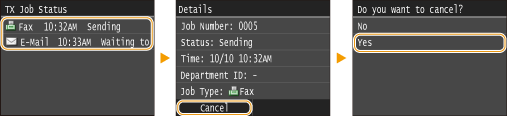Canceling Sending Documents (Fax/I-Fax)
If you want to cancel sending faxes immediately after pressing  , tap <Cancel> on the display or press
, tap <Cancel> on the display or press  on the operation panel. You can also cancel sending faxes after checking the fax status.
on the operation panel. You can also cancel sending faxes after checking the fax status.
 , tap <Cancel> on the display or press
, tap <Cancel> on the display or press  on the operation panel. You can also cancel sending faxes after checking the fax status.
on the operation panel. You can also cancel sending faxes after checking the fax status.Tap <Cancel> on the Screen during Fax Transmission
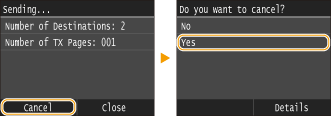
Press  to Cancel
to Cancel
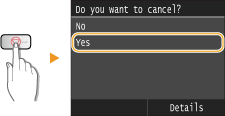
If the Screen Displays a List of Documents When  Is Pressed
Is Pressed
Documents have been scanned and are waiting to be processed. Select the document to cancel.
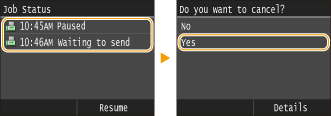
Check the Transmission Status before Canceling

 <TX Job>
<TX Job>  <Job Status>
<Job Status>  Select the document on the <TX Job Status> screen
Select the document on the <TX Job Status> screen  <Cancel>
<Cancel>  <Yes>
<Yes>