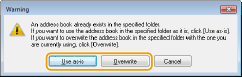Using Address Book for PC Faxes
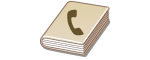 |
|
Once you register frequently used destinations for PC faxes in the Address Book, you can easily specify destinations whenever you send PC faxes. Also, Address Book data in CSV format created on applications such as Microsoft Excel can be imported into the machine, or the Address Book data can be exported to a file for use on other fax machines or applications.
|
Changing Location to Save Address Book Data
The location to save Address Book data can be changed to any arbitrary folder. You cannot use the Address Book if you do not have permission to access the folder where the Address Book is saved. In this case, change the save location of the Address Book.
1
Open the printer folder. Displaying the Printer Folder
2
Right-click the fax driver icon for this machine and click [Printing preferences].
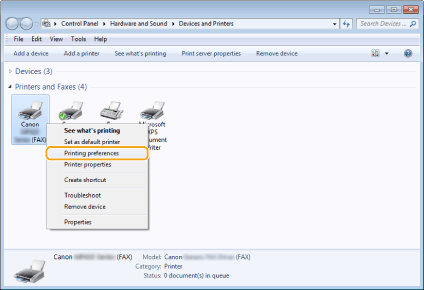
3
Click the [Select Destination] tab  [Edit Address Book].
[Edit Address Book].
 [Edit Address Book].
[Edit Address Book].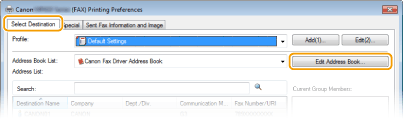
4
Click [Specify a Folder].
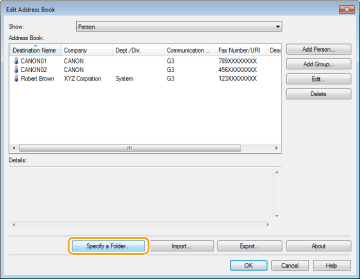
5
Specify the location to save the Address Book data, and click [OK].


Save the Address Book data in a folder, such as the [My Documents] folder, where you have write permission.
6
Click [New] or [Copy].
To create a new and empty Address Book, click [New], and to just change the save location while keeping the present Address Book content as is, click [Copy].
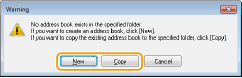

Even if you change the Address Book save location, it does not result in deletion of the Address Book data in the original folder.
If Address Book data already exists in the save location specified in step 5, the following message is displayed. If you want to use the existing Address Book, click [Use as-is], and if you want to overwrite it with the present Address Book, click [Overwrite].