Preferences
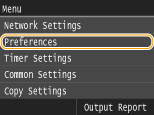 |
|
All the settings about the display and English Keyboard Layout are listed with short descriptions. Default settings are marked with a dagger (
 ). ). |
 |
Asterisks (*)Settings marked with "*1" are only available for the MF419x / MF416dw.
Settings marked with "*2" cannot be imported or exported.
Settings marked with "*3" have different defaults depending on your country or region.
|
Display Settings
Default Screen after Startup/Restoration
By default, the Home screen is displayed immediately after the machine is turned ON or when the Auto Reset function is performed. Specify the setting to change the default screen and display the main screen of a different function.
|
Home
 Copy
Fax*1
Scan
Memory Media Print
|
<Menu>  <Preferences>
<Preferences>  <Display Settings>
<Display Settings>  <Default Screen after Startup/Restoration>
<Default Screen after Startup/Restoration>  Select a function to display the desired screen
Select a function to display the desired screen 

 <Preferences>
<Preferences>  <Display Settings>
<Display Settings>  <Default Screen after Startup/Restoration>
<Default Screen after Startup/Restoration>  Select a function to display the desired screen
Select a function to display the desired screen 

Home Screen Button Display Settings *2
Configure the settings for the buttons displayed in the Home screen. You can select the settings that will be displayed as shortcut buttons, rearrange the order in which the buttons appear, and insert or remove spaces. Customizing the Home Screen
|
Select Button to Display
Favorite Copy Settings
Favorite Fax Settings Favorite Scan Settings Set Display Order Insert and Delete Blank |
Brightness
Adjust the brightness of the display to suit the installation location of the machine.
|
Five Levels
|
<Menu>  <Preferences>
<Preferences>  <Display Settings>
<Display Settings>  <Brightness>
<Brightness>  Tap
Tap  /
/ to adjust the brightness
to adjust the brightness  <Apply>
<Apply> 

 <Preferences>
<Preferences>  <Display Settings>
<Display Settings>  <Brightness>
<Brightness>  Tap
Tap  /
/ to adjust the brightness
to adjust the brightness  <Apply>
<Apply> 

Invert Screen Colors
Select <On> to invert the display colors. Select <On> if the display is hard to view even after the brightness was adjusted in <Brightness>.
|
Off
 On
|
<Menu>  <Preferences>
<Preferences>  <Display Settings>
<Display Settings>  <Invert Screen Colors>
<Invert Screen Colors>  Select <Off> or <On>
Select <Off> or <On> 

 <Preferences>
<Preferences>  <Display Settings>
<Display Settings>  <Invert Screen Colors>
<Invert Screen Colors>  Select <Off> or <On>
Select <Off> or <On> 

Millimeter/Inch Entry Switch 
Select the unit of measurement.
|
Millimeter
 Inch
|
<Menu>  <Preferences>
<Preferences>  <Display Settings>
<Display Settings>  <Millimeter/Inch Entry Switch>
<Millimeter/Inch Entry Switch>  Select <Millimeter> or <Inch>
Select <Millimeter> or <Inch> 

 <Preferences>
<Preferences>  <Display Settings>
<Display Settings>  <Millimeter/Inch Entry Switch>
<Millimeter/Inch Entry Switch>  Select <Millimeter> or <Inch>
Select <Millimeter> or <Inch> 

Message Display Time
Specify the interval in seconds at which two different messages are alternately displayed.
|
1 to 2
 to 5 (sec.) to 5 (sec.) |
<Menu>  <Preferences>
<Preferences>  <Display Settings>
<Display Settings>  <Message Display Time>
<Message Display Time>  Enter a number for the interval
Enter a number for the interval  <Apply>
<Apply> 

 <Preferences>
<Preferences>  <Display Settings>
<Display Settings>  <Message Display Time>
<Message Display Time>  Enter a number for the interval
Enter a number for the interval  <Apply>
<Apply> 

Scrolling Speed
Adjust the speed for scrolling the screen by selecting from three levels.
|
Slow
Standard  Fast |
<Menu>  <Preferences>
<Preferences>  <Display Settings>
<Display Settings>  <Scrolling Speed>
<Scrolling Speed>  Select the speed
Select the speed 

 <Preferences>
<Preferences>  <Display Settings>
<Display Settings>  <Scrolling Speed>
<Scrolling Speed>  Select the speed
Select the speed 

Cursor Movement Type
Configure how the cursor moves after a character is entered on the screen. Select <Auto> to automatically move the cursor to the right of the entered character after approximately 1 second. Select <Manual> to manually move the cursor to the right of the entered character.
|
Auto
 Manual
|
<Menu>  <Preferences>
<Preferences>  <Display Settings>
<Display Settings>  <Cursor Movement Type>
<Cursor Movement Type>  Select the speed
Select the speed 

 <Preferences>
<Preferences>  <Display Settings>
<Display Settings>  <Cursor Movement Type>
<Cursor Movement Type>  Select the speed
Select the speed 

Language *3
Select the display language used for the display, reports, and lists.
|
<Menu>  <Preferences>
<Preferences>  <Display Settings>
<Display Settings>  <Language>
<Language>  Select a language
Select a language  <Yes>
<Yes> 

 <Preferences>
<Preferences>  <Display Settings>
<Display Settings>  <Language>
<Language>  Select a language
Select a language  <Yes>
<Yes> 

Remote UI Language *3
Select the display language used for the Remote UI screens.
|
<Menu>  <Preferences>
<Preferences>  <Display Settings>
<Display Settings>  <Remote UI Language>
<Remote UI Language>  Select a language
Select a language 

 <Preferences>
<Preferences>  <Display Settings>
<Display Settings>  <Remote UI Language>
<Remote UI Language>  Select a language
Select a language 

English Keyboard Layout 
Specify the layout of an USB keyboard if connected to the machine.
|
USA Layout
UK Layout
 |
<Menu>  <Preferences>
<Preferences>  <English Keyboard Layout>
<English Keyboard Layout>  Select <USA Layout> or <UK Layout>
Select <USA Layout> or <UK Layout> 

 <Preferences>
<Preferences>  <English Keyboard Layout>
<English Keyboard Layout>  Select <USA Layout> or <UK Layout>
Select <USA Layout> or <UK Layout> 
