How to Replace Toner Cartridges
Read the precautions in Maintenance and Inspections and Consumables before replacing the toner cartridges.
1
Open the front cover while holding down on the button.
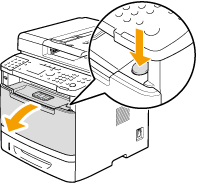
2
Remove the toner cartridge.
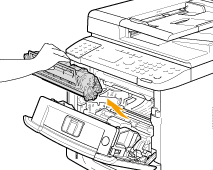
3
Remove the replacement toner cartridge from the protective bag.
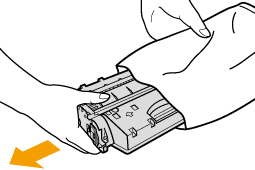
4
Shake the toner cartridge five or six times as shown below to evenly distribute the toner inside the cartridge, and then place it on a flat surface.
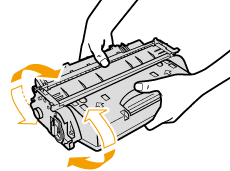
5
Pull the sealing tape straight out.
The full length of the sealing tape is approximately 50 cm.
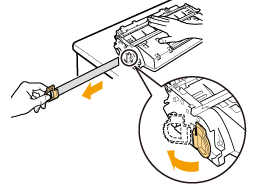

When pulling out the sealing tape
If the sealing tape remains inside the toner cartridge, the quality of printouts, including faxes, may deteriorate. Also note that it will not be possible to reprint a fax because the fax function automatically deletes data once it is printed.
Do not pull out the sealing tape at an angle or sideways. If the tape breaks, you may not be able to pull it out completely.
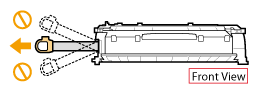
If the sealing tape becomes stuck when pulling it out, keep pulling until it is completely removed.
6
Install the toner cartridge.
Fully push it in until it cannot go any further.

7
Close the front cover.