Specifying a Scanning Size
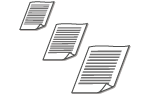 |
|
You can specify the scanning size of your documents.
|
<Scan>  Select <USB Memory> or specify a destination with <E-Mail>/<I-Fax>/<File>
Select <USB Memory> or specify a destination with <E-Mail>/<I-Fax>/<File>  <Scan Size>
<Scan Size>  Select the document size
Select the document size
 Select <USB Memory> or specify a destination with <E-Mail>/<I-Fax>/<File>
Select <USB Memory> or specify a destination with <E-Mail>/<I-Fax>/<File>  <Scan Size>
<Scan Size>  Select the document size
Select the document size