Editing the Registered Destinations in the Address Book
0YRY-039 0UUY-02X 0UW1-02X 1100-039 0X7F-035 0X7H-035 10XJ-039 0X6E-035 0X6W-035 1106-039 0X7C-035 0X7A-035 10YY-039 0WXY-035 0X7E-035 10H3-039 0WR6-035 0WR7-035 108A-039 1116-039 10H4-039 0WR5-035 0WR8-035 0YWJ-034 0YWH-035 0YWR-034 0YWK-035 0YWE-035 0YWF-035 0YAS-038
After registering destinations, you can change or delete their settings.
1
Press <Dest./Fwd. Settings>. <Main Menu> Screen
2
Press <Register Destinations>.
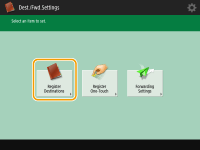
3
Select the destination you want to edit.

 Destination type button
Destination type buttonSelect  (e-mail),
(e-mail),  (fax),
(fax),  (I-fax),
(I-fax),  (file), or
(file), or  (group) to filter the destinations displayed in the address list (
(group) to filter the destinations displayed in the address list ( ). Press <All> to display all registered destinations.
). Press <All> to display all registered destinations.
 (e-mail),
(e-mail),  (fax),
(fax),  (I-fax),
(I-fax),  (file), or
(file), or  (group) to filter the destinations displayed in the address list (
(group) to filter the destinations displayed in the address list ( ). Press <All> to display all registered destinations.
). Press <All> to display all registered destinations. Address list drop-down list
Address list drop-down listSelect <Personal Address List>, <Address List 1> to <Address List 10> or <Address List for Admin.> to filter the destinations to be displayed in the address list.
 Destination list
Destination listSelect the destination you want to edit or delete.
 <Details/Edit>
<Details/Edit>Press to check or edit the settings of destinations.
 <Delete>
<Delete>Press to delete the destination.
 <Search by Name>
<Search by Name>Enter the destination name. Press <Search by Name> again to return to the previous screen.
 First letter button
First letter buttonSelect the alphanumeric button for the first character of the destination name. Press <All> to display all registered destinations.

When destinations are managed by access numbers, enter the access number (Restricting Access to Destinations Registered in the Address Book) after pressing <Access No.>.
Destinations in <Personal Address List> are only displayed for the login user that registered them. Even if you have administrator privileges, you cannot view or edit the destinations in <Personal Address List> for other users.
4
Press <Details/Edit>.
If you want to delete a destination, select the destination and press <Delete>  <Yes>.
<Yes>.
 <Yes>.
<Yes>.5
Edit the settings of the destination.
For details about how to edit the settings, see Registering Destinations in the Address Book.
6
Press <OK>  <Close>.
<Close>.
 <Close>.
<Close>.