
Adjusting the Paper Folding Position
If you are using the optional folding unit and you notice that the folds of the paper are not exactly in the intended position, perform a fine adjustment of fold position.
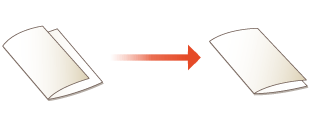
 |
This mode can be set when the Booklet Finisher-Y is attached. |
1
Press  (Settings/Registration)
(Settings/Registration)  <Adjustment/Maintenance>
<Adjustment/Maintenance>  <Adjust Action>
<Adjust Action>  <Adjust Fold Position>.
<Adjust Fold Position>.
 (Settings/Registration)
(Settings/Registration)  <Adjustment/Maintenance>
<Adjustment/Maintenance>  <Adjust Action>
<Adjust Action>  <Adjust Fold Position>.
<Adjust Fold Position>.2
Select the paper.
3
Adjust the folding position.
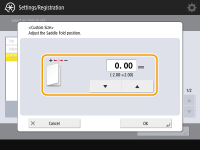
4
Press <OK>.