
Connecting Directly (Access Point Mode)
Even in an environment without a wireless LAN router, you can still directly connect your mobile device to the machine via "Access Point Mode," which enables connection between the device and the machine without the need to configure complicated settings, or by using Bluetooth or NFC for even simpler connection.
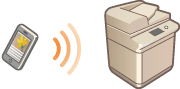
 |
|
Optional products are required to use Bluetooth or NFC. System Options
|
Preparing to Connect Directly (Access Point Mode)
Establish a connection by using Access Point Mode in the following order.
 |
|
 |
|
Check the network settings of the machine.
Press
  <Preferences> <Preferences>  <Network> <Network>  <TCP/IP Settings> <TCP/IP Settings>  <IPv4 Settings> <IPv4 Settings>  set <Use IPv4> to <On>. set <Use IPv4> to <On>. |
|
|
|
 |
||
 |
 |
Prepare the mobile device.
Configure the mobile device to enable Wi-Fi connection.
|
||
 |
||||
 |
 |
Prepare the machine for connection.
Press
  <Preferences> <Preferences>  <Network> <Network>  <Direct Connection Settings> <Direct Connection Settings>  set <Use Direct Connection> to <On>. set <Use Direct Connection> to <On>.Press
  <Main Menu> <Main Menu>  <Mobile Portal> <Mobile Portal>  <Direct Connection> <Direct Connection>  <Enable>. <Enable>.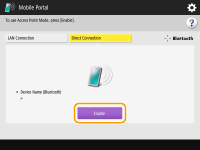 |
 |
|
For details on using Canon PRINT Business, see the related manuals. (http://www.canon.com/gomp/)
|
Connecting Directly
 |
|
It may take some time for connection between the machine and the mobile device to be established.
|
Connecting Manually
1
With the machine as the connection destination, configure the wireless LAN settings on your mobile device, using the SSID and network key information shown on the touch panel display of the machine.
2
After completing the desired operations, press <Disable>.
Connecting with a QR Code
1
Start Canon PRINT Business on the mobile device.
2
Read the QR code shown on the touch panel display of the machine.
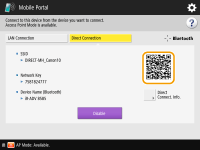
3
After completing the desired operations, press <Disable>.
Connecting with Bluetooth (iOS)
1
Press 
 <Preferences>
<Preferences>  <Network>
<Network>  <Bluetooth Settings>
<Bluetooth Settings>  set <Use Bluetooth> to <On>.
set <Use Bluetooth> to <On>.

 <Preferences>
<Preferences>  <Network>
<Network>  <Bluetooth Settings>
<Bluetooth Settings>  set <Use Bluetooth> to <On>.
set <Use Bluetooth> to <On>.2
Start Canon PRINT Business on the mobile device.
3
Configure the mobile device to enable the use of Bluetooth settings.
4
Approach the machine with the mobile device.

The device name and PIN code are shown on the touch panel display. Using this information, perform pairing via the mobile device.
5
After completing the desired operations, press <Disable>.
Connecting with NFC (Android)
1
Press 
 <Management Settings>
<Management Settings>  <Device Management>
<Device Management>  set <Use NFC Card Emulation> to <On>.
set <Use NFC Card Emulation> to <On>.

 <Management Settings>
<Management Settings>  <Device Management>
<Device Management>  set <Use NFC Card Emulation> to <On>.
set <Use NFC Card Emulation> to <On>.2
Start Canon PRINT Business on the mobile device.
3
Configure the mobile device to enable the use of NFC settings.
4
Place the mobile device near the NFC mark of the machine.

5
After completing the desired operations, press <Disable>.
 |
|
For details on linking with mobile devices, see the Setup for Linking with Mobile Devices User's Guide.
|
|
TIPS
|
|
To check the connected mobile devices, press <Direct Connect. Info.> on the <Direct Connection> screen.
You can enable connection associated with login users by setting <Use Personal SSID and Network Key> to <On> in the <Access Point Mode Settings>. <Access Point Mode Settings>
|
 |
|
While connecting via direct connection, you may not be able to connect to the Internet depending on the mobile device you are using.
If a wireless connection from a mobile device is not performed within 5 minutes while the SSID and network key are displayed, the status waiting for connection ends.
If the status without data transmission between a mobile device and the machine continues during communication by direct connection, the communication may end.
Power saving performance of sleep mode degrades while connecting via direct connection.
If the machine is used with a wireless LAN, you need to keep the machine connected to the wireless LAN when using direct connection. When the machine is not connected to a wireless LAN or the connection process is not complete yet, the direct connection process cannot begin. If the connection between the machine and the wireless LAN is lost during communication through direct connection, the communication may end.
When you finish the desired operation, be sure to terminate the connection between the machine and the mobile device. If they remain connected, power saving performance of sleep mode degrades.
If you use the direct connection, do not set the IP address manually on the mobile device. Doing so may prevent proper communication after using the direct connection.
|