Printer Settings
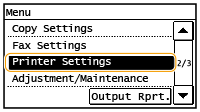 |
|
All the settings about the printer are listed with short descriptions. Default settings are marked with a dagger (
 ). ). |
Paper Size Override
Select whether to switch between printing on A4 and Letter size paper if one of these paper sizes is loaded but the other is not. For example, if you are printing a Letter size document but only A4 paper is loaded in the machine, the machine will print your document on A4 paper.
|
Off
 On |
<Menu>  <Printer Settings>
<Printer Settings>  <Paper Size Override>
<Paper Size Override>  Select <Off> or <On>
Select <Off> or <On> 

 <Printer Settings>
<Printer Settings>  <Paper Size Override>
<Paper Size Override>  Select <Off> or <On>
Select <Off> or <On> 

Mobile Print Halftones 
Select the image processing when printing from a mobile device with AirPrint, Mopria TM, etc. Select <Gradation> for photos and illustrations, and <Error Diffusion> for mostly text documents for more attractive printouts.
|
Gradation
 Error Diffusion |
<Menu>  <Printer Settings>
<Printer Settings>  <Mobile Print Halftones>
<Mobile Print Halftones>  Select <Gradation> or <Error Diffusion>
Select <Gradation> or <Error Diffusion> 

 <Printer Settings>
<Printer Settings>  <Mobile Print Halftones>
<Mobile Print Halftones>  Select <Gradation> or <Error Diffusion>
Select <Gradation> or <Error Diffusion> 

Speed/Image Quality Priority for AirPrint 
Select whether to give priority to print speed or to print quality when using AirPrint.
|
Speed Priority
Image Quality Priority  |
<Menu>  <Printer Settings>
<Printer Settings>  <Speed/Image Quality Priority for AirPrint>
<Speed/Image Quality Priority for AirPrint>  Select <Speed Priority> or <Image Quality Priority>
Select <Speed Priority> or <Image Quality Priority> 

 <Printer Settings>
<Printer Settings>  <Speed/Image Quality Priority for AirPrint>
<Speed/Image Quality Priority for AirPrint>  Select <Speed Priority> or <Image Quality Priority>
Select <Speed Priority> or <Image Quality Priority> 
