 Product Name
Product NameConfiguring Purchase Information for Consumables
You can scan and register the documentation of your local authorized Canon dealer (business card, information, etc.). You can print their contact information when you run out of consumables.
Registering/Editing Purchase Information
You can scan and register/edit the documentation of your local authorized Canon dealer (business card, information, etc.).
1
Press  and tap <Menu>
and tap <Menu>  <Output Report>
<Output Report>  <Purchase Information for Consumables>.
<Purchase Information for Consumables>.
 and tap <Menu>
and tap <Menu>  <Output Report>
<Output Report>  <Purchase Information for Consumables>.
<Purchase Information for Consumables>.2
Tap <Register/Edit Purchase Information>  <Yes>.
<Yes>.
 <Yes>.
<Yes>.3
If the documentation is already registered, a confirmation screen for overwriting the existing data is displayed.
Printing Purchase Information
Specify to print purchase information for consumables. The following items are printed:
 Product Name
Product Name Genuine Canon Toner Name
Genuine Canon Toner Name Documentation data for your local authorized Canon dealer
Documentation data for your local authorized Canon dealer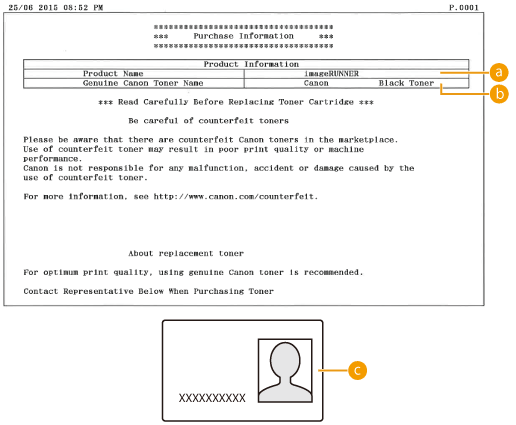
1
Press  and tap <Menu>
and tap <Menu>  <Output Report>
<Output Report>  <Purchase Information for Consumables>.
<Purchase Information for Consumables>.
 and tap <Menu>
and tap <Menu>  <Output Report>
<Output Report>  <Purchase Information for Consumables>.
<Purchase Information for Consumables>.2
Tap <Print>  <OK>
<OK>  press
press  .
.
 <OK>
<OK>  press
press  .
.Deleting Purchase Information
Delete purchase information that you no longer need.
1
Press  and tap <Menu>
and tap <Menu>  <Output Report>
<Output Report>  <Purchase Information for Consumables>.
<Purchase Information for Consumables>.
 and tap <Menu>
and tap <Menu>  <Output Report>
<Output Report>  <Purchase Information for Consumables>.
<Purchase Information for Consumables>.2
Tap <Delete Purchase Information>  <Yes>.
<Yes>.
 <Yes>.
<Yes>.3
Press  .
.
 .
.