Configuring Scan Settings in ScanGear MF
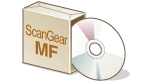 |
|
ScanGear MF is a scanner driver included with the machine. You can use ScanGear MF as follows.
|
Starting from MF Toolbox
When scanning from MF Toolbox, you can call ScanGear MF, and configure advanced scan settings. Select the [Display the Scanner Driver] check box and click [Start] in MF Toolbox to start ScanGear MF. Scanning Using MF Toolbox
 |
|
For Mac OS users, available functions vary.
|
Starting from an application
You can use ScanGear MF to load the scanned image into Adobe Photoshop, Microsoft Office Word, or other image-processing and word-processing applications. Select ScanGear MF from the scan commands. Scanning Using an Application
 |
|
You can do the following by using ScanGear MF:
Previewing the image before scanning
Specifying the scanning area
Adjusting the detailed image quality
|