Printing With Profiles
Selecting a profile from [Profile] applies the registered print settings.
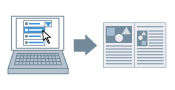
1.
Display the [Basic Settings]/[Page Setup]/[Finishing]/[Paper Source]/[Quality] tab.
2.
Select a profile from [Profile] according to your objective.
This is useful for saving frequently used settings (→ Adding Profiles).
|
Do not use a profile with different settings from the current settings for [Device Settings] tab - [Device Type].
|
About this Function
Required Conditions
[Allow Profile Selection] in the [Profile] tab.