Perfect Binding
Perfect binding glues the binding sides of content pages and encloses them in a cover.
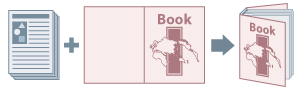
1.
Display the [Finishing] tab.
2.
Select [Perfect Binding [1-sided]] or [Perfect Binding [2-sided]] from [Print Style].
3.
Confirm the content of [Setting List] → if you want to make changes, click [Perfect Binding Settings].
The [Perfect Binding Settings] Dialog Box is displayed.
4.
Select [Book Opening].
5.
Configure the cover settings in [Perfect Bound Cover Settings].
Select the settings for [Paper Size] and [Paper Source].
When printing on a cover: Select [Print Style] → [Lay out Data the Same Size as Cover] → [Front Cover Print Side]/[Back Cover Print Side].
6.
Set [Content Page Size] and [Finishing Size].
Prints the content pages on the paper set in [Content Page Size], and trims the covers and content pages according to [Finishing Size].
7.
If you want to adjust the finishing size, click [Finishing Adjustment] → configure the appropriate settings → click [OK].
You can adjust the printing position for content pages and covers, and the trimming angle and location, in 0.1 mm (0.01 inch) increments.
About this Function
Required Conditions
Select [Device Settings] tab → [Perfect Binding].
Required Options
Perfect binder.
Content Pages
257.0 to 320.0 mm (10.12 - 12.60 inches) vertical x 182.0 to 228.6 mm (7.17 - 9.00 inches) horizontal (horizontal/vertical ratio: 1:1.25 to 1:1.5).
Number of Sheets (up to 25.0 mm (0.98 inch) thickness): 30 to 200 sheets of thin paper, 10 to 200 sheets of plain paper, 10 to 150 sheets of heavy paper.
Perfect Bound Covers
257.0 to 330.2 mm (10.12 - 13.00 inches) vertical x 364.0 to 487.7 mm (14.33 - 19.20 inches) horizontal.
Paper Types: Plain, Recycled 2, Heavy 1 to 6, 1-sided Coated 1 to 7, 2-sided Coated 1 to 7, Vellum 1 to 2, Textured 1 to 7, Bond.
Finishing Size
203.0 to 297.0 mm (7.99 - 11.69 inches) vertical (same as content page height or minus 6.5 to 39.5 mm) x 182.0 to 216.0 mm (7.17 - 8.50 inches) horizontal (same as content page width or minus 6.5 to 49.5 mm).