Switching Between Color and Grayscale
You can switch between color printing and grayscale (black and white) printing. You can also set the printer to automatically detect whether each page is color or grayscale and switch accordingly.
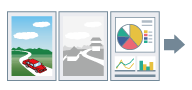 |
 |
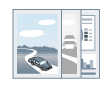 |
|
Print data
|
Color printing
|
Grayscale printing
|
1.
Display the [Basic Settings] or [Quality] tab.
2.
Select a setting from [Color Mode].
If you want the printer to automatically discriminate between color and grayscale for each page: Select [Auto [Color/B&W]].
About this Function
Supported Printers
Color printers.