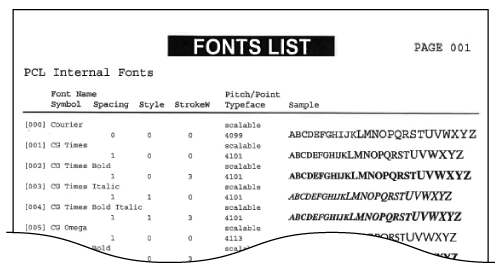Output Reports
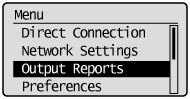 |
|
You can check the list of the settings as well as the content that has been registered in the machine by printing a User Data List.
|
 |
|
Reports or lists can be printed on A4 or Letter size paper.
Asterisks (*)Settings marked with an asterisk (*1) are only available for MF244dw / MF232w.
Settings marked with an asterisk (*2) are only available for MF244dw.
|
Consumables Status Report 
You can check the consumables status installed in the machine.

 <Output Reports>
<Output Reports> 

 <Consumables Status Report>
<Consumables Status Report> 

 Check that the size of paper displayed on the screen is loaded in the machine
Check that the size of paper displayed on the screen is loaded in the machine 

 <Yes>
<Yes> 



Example:
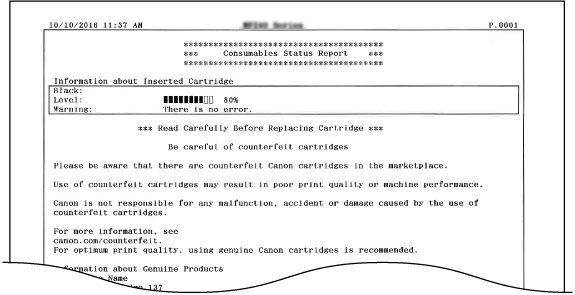
Eco Report *1
You can check information such as the number of printouts per month and amount of consumed power, and also check ways to increase savings.

 <Output Reports>
<Output Reports> 

 <Eco Report>
<Eco Report> 

 Check that the size of paper displayed on the screen is loaded in the machine
Check that the size of paper displayed on the screen is loaded in the machine 

 <Yes>
<Yes> 



Example:
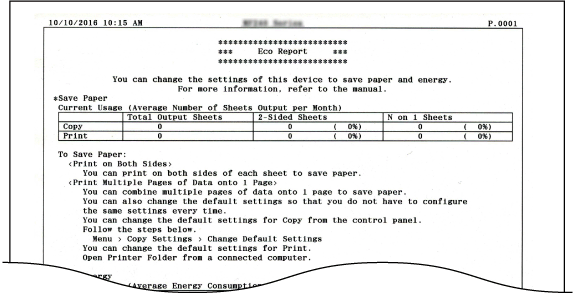
User Data List 
You can check a list of the machine's setting items (setting menu list) and their settings.

 <Output Reports>
<Output Reports> 

 <User Data List>
<User Data List> 

 Check that the size of paper displayed on the screen is loaded in the machine
Check that the size of paper displayed on the screen is loaded in the machine 

 <Yes>
<Yes> 



Example:
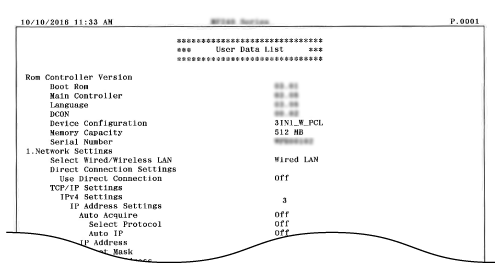
PCL Font List *2
You can print a list to check the fonts available in PCL mode.

 <Output Reports>
<Output Reports> 

 <PCL Font List>
<PCL Font List> 

 Check that the size of paper displayed on the screen is loaded in the machine
Check that the size of paper displayed on the screen is loaded in the machine 

 <Yes>
<Yes> 



Example: